Learn the advanced capabilities of Adobe Premiere Pro in two days of intensive hands-on training. Attendees learn how to use advanced interface and editing tools for producing broadcast-quality movies used for video, multimedia, and the Web.
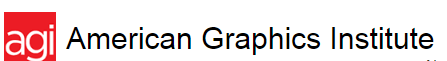
This is the more advanced of our regularly scheduled Adobe Premiere Pro classes and covers intermediate through advanced topics. This course teaches you advanced editing techniques and builds upon the skills covered in our introductory course.
Learn the advanced capabilities of Adobe Premiere Pro in two days of intensive hands-on training. Attendees learn how to use advanced interface and editing tools for producing broadcast-quality movies used for video, multimedia, and the Web. This training class has been fully updated for Premiere Pro CC, but is fully suitable for users of Premiere Pro CS6, and can be adapted for earlier versions as well.
AGI provides organizations and individuals with training and support for marketing, design, development and publishing technology. We offer regularly scheduled courses with a live instructor in our classrooms and online, or private training at your location or ours.
© 2025 coursetakers.com All Rights Reserved. Terms and Conditions of use | Privacy Policy