We have divided the QuickBooks program into two levels, basic and advanced. Your instructor will work one-on-one with you to help you to quickly navigate QuickBooks, and get the most out of the program for your own specific needs.
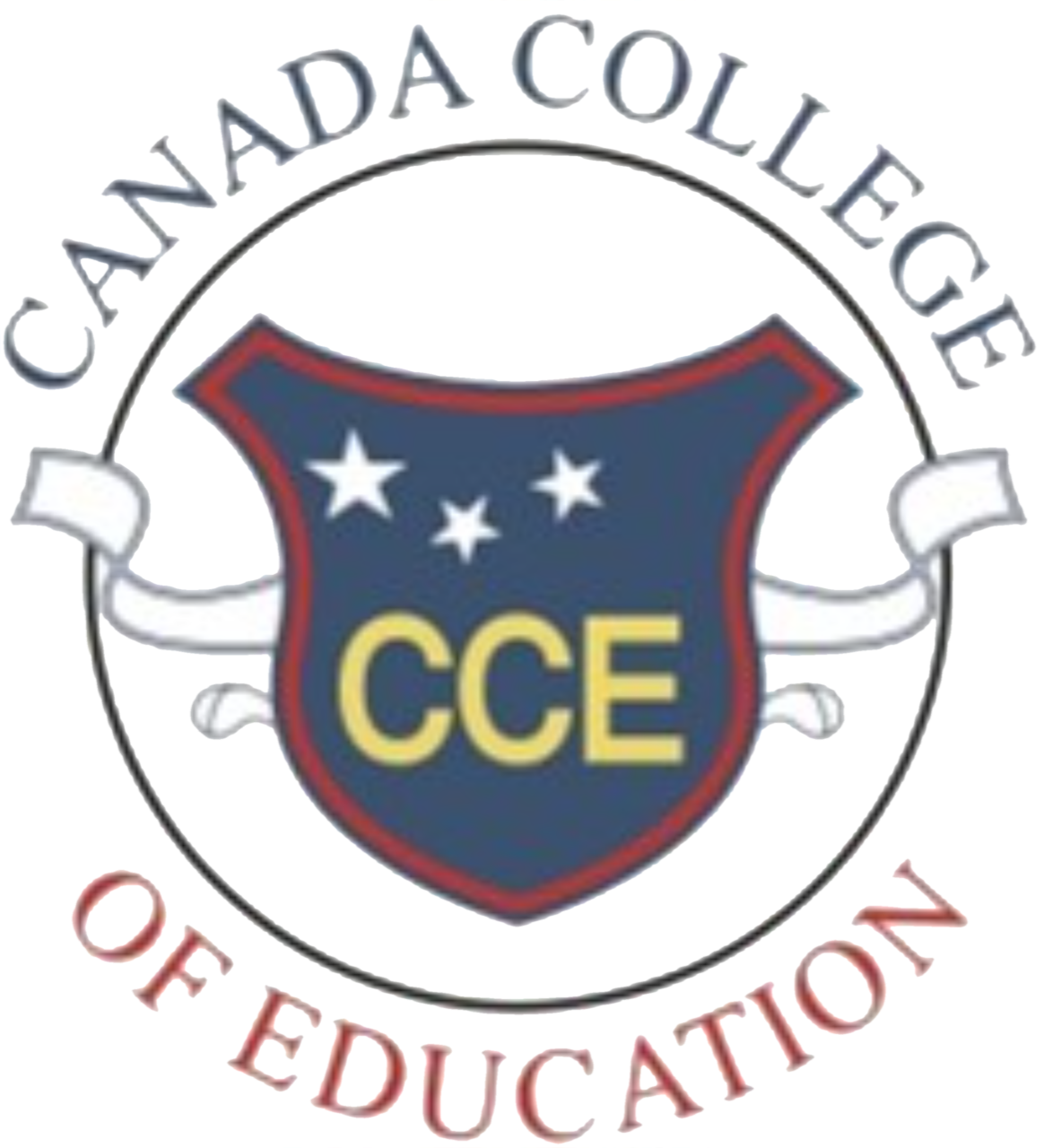
We have divided the QuickBooks program into two levels, basic and advanced. Your instructor will work one-on-one with you to help you to quickly navigate QuickBooks, and get the most out of the program for your own specific needs.
Classes can be tailored depending on which features you will be using most – be it payroll, inventory, or invoicing – or your instructor can touch on all aspects of the program instead.
QuickBooks Level I Outline
Creating a QuickBooks company file
Entering company information
Setting up QuickBooks preferences
Choosing a start date
Setting up income and expense accounts
Entering opening balances
Using QuickBooks help features
Using QuickBooks list features
Editing the Chart of Accounts
Working with the customer:job list
Working with the employee list
Working with the vendor list
Managing lists
Writing a QuickBooks cheque
Using bank account registers
Entering a handwritten cheque
Transferring money between accounts
Reconciliation of chequing accounts
Entering a sales invoice in QuickBooks
Entering a new item
Using multiple price levels
Recording customer payments
Making deposits
Entering bills from vendors
Paying bills from vendors
Our institution has been educating both local and international students from all around the world since 1976. Our objectives are to provide students with the knowledge and skills they need to thrive in the highly competitive world of today.
We provide compassion and empathy for each and every student. International students are particularly significant to us. We understand the pressure that comes with studying abroad, away from one’s friends and family.
We make every effort to ensure that international students enjoy their time here, become adapted to their new environment as fast as possible, meet new people right away, and have amazing, life-changing experiences that they can share with their loved ones when they return.
We work hard to ensure that our students succeed in learning a new language, and we only recruit highly qualified and experienced teachers.
Canada College of Education is a designated institution by Ontario Ministry of Training, Colleges and Universities (MTCU) and authorized by Citizenship & Immigration Canada (CIC), which facilitates the process of obtaining a study permit. International students can thus apply for a study permit when registering for full time English or French Language program at CCE.
© 2025 coursetakers.com All Rights Reserved. Terms and Conditions of use | Privacy Policy