Onsite Sage 50 training is becoming the number one choice for learning, it means having a dedicated Sage 50 accounts training expert on your premises, helping with everything from set-up to in-depth advice, consultancy and technical tips.
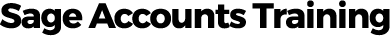
Onsite Sage 50 training is becoming the number one choice for learning, it means having a dedicated Sage 50 accounts training expert on your premises, helping with everything from set-up to in-depth advice, consultancy and technical tips.
Our training sessions are flexible to ensure they focus on and meet your needs and can provide advice on best practice and improve efficiencies.
Sage 50 Training will provide one to one training on Sage Accounts software based on your business needs, at your own premises and on your dataset, to improve the Sage skills needed for your business processes.
Our Sage 50 training will enable you to work with your paperwork and process the type of transactions you need to record, along with addressing any issues that you may not have the time or expertise to do yourself, including setting up new documents and reports.
Prior to your Sage 50 training session, we encourage you to speak with your Sage trainer, to plan the course content and discuss any particular areas of interest to maximise the effectiveness of the training session.
Sage 50 Training Course Overview:
Whether you want patient, step by step basics or a quick fire introduction to the more complex aspects of Sage accounting, our Sage training courses are carefully adapted to your individual needs. These tailored courses ensure that your training will connect your use of Sage directly to what happens in your business.
Our Sage courses start by gaining a clear understanding of your ability and establishing your objectives, making sure that training can be adjusted for maximum relevance and effectiveness and be a cost-effective investment to your business.
Personalised on-site, online or standard classroom Sage training courses are available for Sage 50 Accounts, P11d, Sage 50 Payroll including the new Auto Enrolment Pensions module, Sage 50 HR, Sage 50 Forecasting and Sage 200.
© 2025 coursetakers.com All Rights Reserved. Terms and Conditions of use | Privacy Policy