Computer software, healthcare, information technology services, financial services, retail sales, education and insurance are some of the big industries that apply Selenium for software testing.
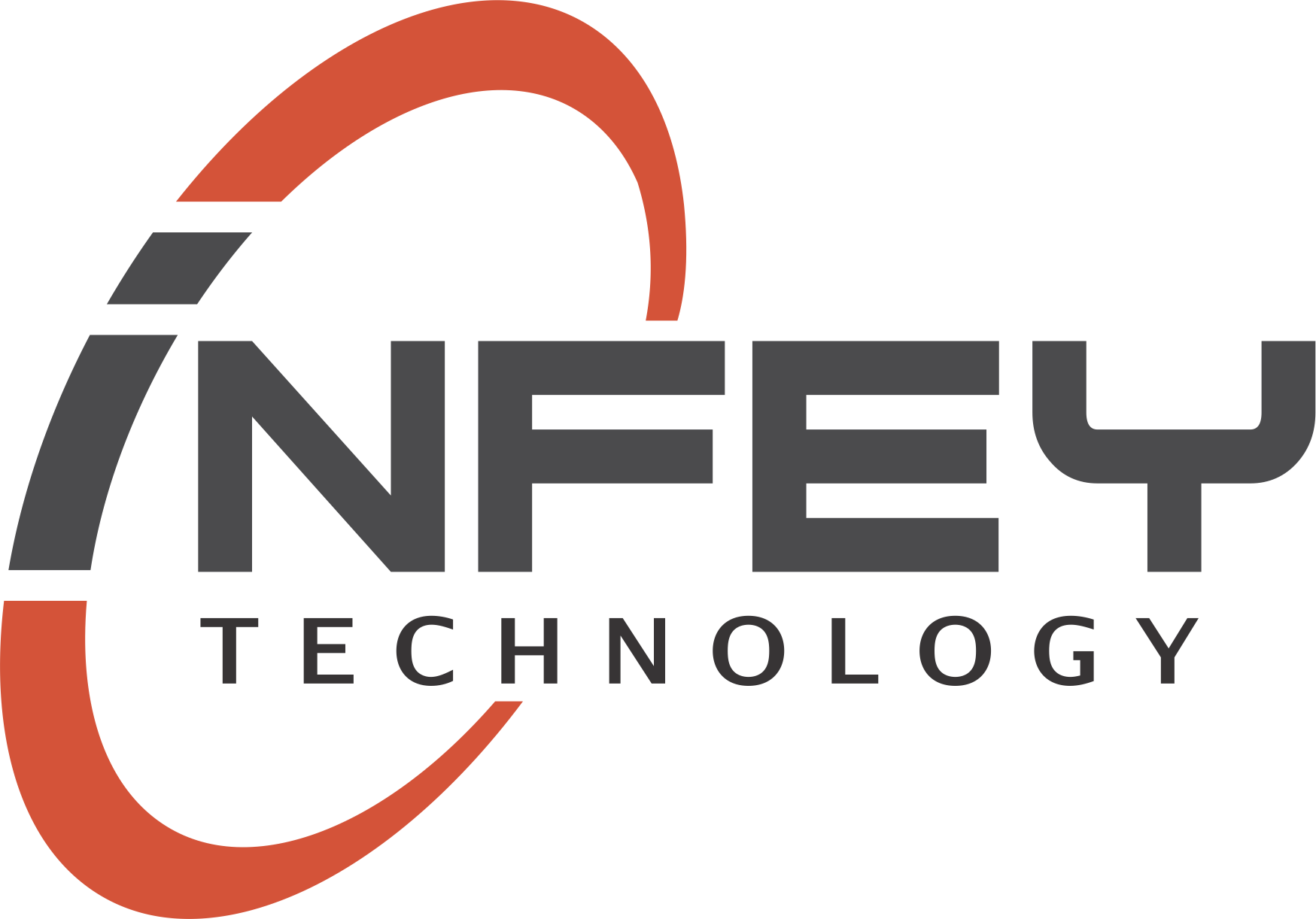
Computer software, healthcare, information technology services, financial services, retail sales, education and insurance are some of the big industries that apply Selenium for software testing.
Our Selenium Training assists in developing and validating your software testing skills with real-time practice sessions. Our Selenium course syllabus has been framed by automation testing experts and Selenium experts.
We constantly update Selenium syllabus to be in tune with the latest software testing upgrades. We ensure that you will be imbibing the latest software testing tool.
Automating browser is the key role of Selenium. Majorly, Selenium is for automating web applications for the purpose of testing, but is not confined to just that. Mundane web-based administration activities should be activated too.
Selenium is one of the top and demanding automation testing tools. The process of software testing will be performed using automation scripts. Then the defects can be gathered and rectified. It is an open source, portable, platform independent automation testing tool that is developed on Java.
Prerequisites to Selenium Course?
If you are already acquainted with the above, this course will be quite simple for you to imbibe the concepts. Otherwise, experts are will assist you with the concepts of Selenium from the fundamentals.
Syllabus:
Infey Technology is a leading software training institute with a strong focus on bridging the gap between IT jobs and relevant skill demands in the industry. With well-experienced faculties and teaching through real-time projects, we serve as the best platform for the young minds to build their successful careers.
As we spent more time on working with various clients, we have implemented many cool features to our premium WordPress themes, that our clients suggested.
At Infey Technology, we offer a plethora of IT courses to choose which will certainly address the long term career growth of individuals. Infey Technology is a best-in class software training institute that assures a great kick start in IT career with relevant knowledge, training, and certifications.
There are significant challenges faced by companies in fulfilling their need of right skilled workforces. Infey Technology uniquely meets such requisites and shapes professionals with next generation technologies. In addition we also provide best placement assistance to enter into the corporate world.
© 2025 coursetakers.com All Rights Reserved. Terms and Conditions of use | Privacy Policy