A framework-oriented training that scales a manual tester to a Test Automation specialist. Live project implementations are covered by well-experienced practitioners in the Software Automation industry.
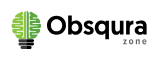
A framework-oriented training that scales a manual tester to a Test Automation specialist. Live project implementations are covered by well-experienced practitioners in the Software Automation industry.
The targeted audience is the working Manual QA professionals, Team Leads, and Project Managers who want to showcase their Tech skills to their clients. Be an expert in automation in Just 2 Months.
This course is meant for experienced Manual Testers, Freelancers, Team Leads, and Project Managers who want to gain confidence in developing, understanding and implementing Test Automation frameworks from the scratch in the industry standards.
The package imparts individual attention to the candidates and helps them to prepare their resumes and guides them to the emerging job markets across the globe.
Key Features:
Curriculum:
Obsqura Zone is a leading software testing training institute in Kerala. We are a group of technology brains gathered together from Technopark to help budding engineers to a gateway of opportunities in Software testing. Our Mission is to help you to develop a Data-Driven test automation framework from scratch.
We are dedicated to up skill and update the working professionals and graduates on all emerging technologies in the best bet for a career in this fast changing digital world driven by a competitive market. Obsqura Zone bridges this gap by developing new technical skill sets and thereby enhancing your technological skills.
Obsqura Zone is the pioneer in providing comprehensive top notch trainings in Manual testing, Core Java, Selenium WebDriver, TestNG, Cucumber, Jenkins, Performance Testing, TOSCA, DevOps, and other emerging development technologies. We are in the mission to deliver tailor-made corporate training on emerging and in-demand technologies.
We have a pool of veterans in the Test Automation industry in all the emerging technologies who would assist you 24*7 on your needs and goals to give you the right career path for your advancement. We offer customized training solutions and certifications based on the specific needs of our clients across the globe. We would love to understand your training requirements. Please feel free to let us know all your training needs.
© 2025 coursetakers.com All Rights Reserved. Terms and Conditions of use | Privacy Policy