Selenium is a portable framework for testing web applications. Selenium provides a playback (formerly also recording) tool for authoring functional tests without the need to learn a test scripting language (Selenium IDE).
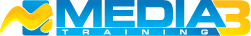
Selenium is a portable framework for testing web applications. Selenium provides a playback (formerly also recording) tool for authoring functional tests without the need to learn a test scripting language (Selenium IDE).
It also provides a test domain-specific language (Selenese) to write tests in a number of popular programming languages, including C#, Groovy, Java, Perl, PHP, Python, Ruby and Scala. The tests can then run against most modern web browsers.
Selenium deploys on Windows, Linux, and macOS platforms. It is open-source software, released under the Apache 2.0 license: web developers can download and use it without charge.
Selenium was originally developed by Jason Huggins in 2004 as an internal tool at ThoughtWorks. Huggins was later joined by other programmers and testers at ThoughtWorks before Paul Hammant joined the team and steered the development of the second mode of operation that would later become “Selenium Remote Control” (RC). The tool was open sourced that year.
Content:
Incorporated in 2003, Media3 Training is India’s one of the leading solution providers in Information Technology Training, Staffing and Products & Tools Consulting services to both Retail ( i.e. students, professionals and individuals) and Corporate customers.
Media3 stands as a proactive, growth-oriented organization aiming at professional excellence with a pool of talented and dedicated work force. Our key strengths are motivated associates; value based work ethics, experienced personnel (live tech leads) and state of the art infrastructure.
Media3 is one of the best IT Training institutions in Visakhapatnam & Vizianagram with the latest software courses on the latest trending technologies in the market.
Media3’s Training Delivery is based on principles of ISD (Instructional Systems Design) which provides training experience that facilitates acquisition of knowledge and skill in a more efficient, effective, and interesting manner. The process governs defining the existing state and the needs of the learner, defining the end result of training and creating practical involvements to assist in this transition.
© 2025 coursetakers.com All Rights Reserved. Terms and Conditions of use | Privacy Policy