V-Ray is the most complete lighting, shading, and rendering toolkit using which you can render anything & everything. V-Ray is a commercial plug-in, used for visualizations and computer graphics in industries such as media, entertainment, film and video game
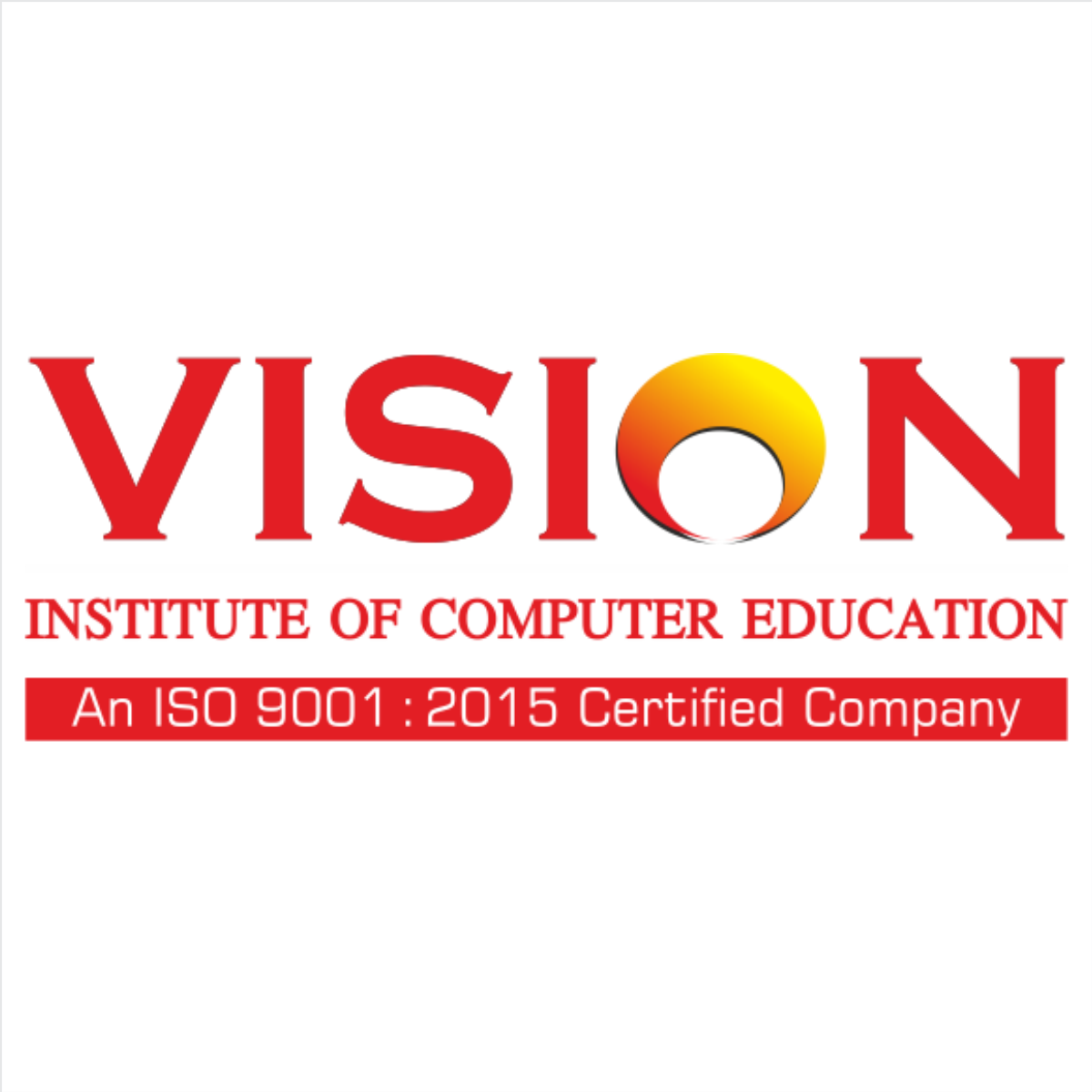
V-Ray is the most complete lighting, shading, and rendering toolkit using which you can render anything & everything. V-Ray is a commercial plug-in, used for visualizations and computer graphics in industries such as media, entertainment, film and video game production, industrial design, product design, and architecture.
CAD DESK has the best quality online training course which is designed in such a way that it helps to understand the best approach for lighting, rendering, and compositing exteriors scenes and environments for residential and commercial building design.
Who this course is for:
Architectural designers, interior designers, and anyone else wanting to create photorealistic renderings
Anyone who wants to learn V-Ray
What you'll learn
Chapter 1: Getting Ready to Render with V-Ray Installing V-Ray
Setting up V-Ray
Locating V-Ray's Tool & Features
V-Ray's image-saving options
Chapter 2: Critical V-Ray Concepts
Image sampling explained
Understanding subdivs
Using the DMC Sampler
Overview of colour mapping
Understanding the colour-mapping modes
Chapter 3: Key Lighting Tools
Introduction to Lighting in V-Ray
Dealing with lighting Problems
Adding a spherical fill light
Creating a mesh light
Creating a skylight effect
Working with the dome light
Chapter 4: Global Illumina
Global illumination (GI) explained
Understanding primary and secondary bounces
How irradiance mapping works
Using irradiance mapping, part 1
Using irradiance mapping, part 2
How light cache works
Using light cache
Understanding brute force GI
Using brute force G
Chapter 5: Camera
Physical Camera – Physical Camera Settings
How They Affect The Exposure Of The Rendered Image.
Physical Camera-Motion Blur
Depth Of Field – How To Use
Motion Blur And Depth Of Field Effects
How To Balance The Exposure Of The Rendered Image.
Chapter 6: The V-ray Materials
Introduction To V-ray-specific Materials
Creating A Diffuse Colour
Making Reflective Materials
Blurring Reflections
Making Clear And Colored Glass
Creating A Translucency Effect
Quality Control With Image Sampling
I am Namdev Somulwar, Founder of Vision Institute of Computer Education. I am passionate about educating student and empowering them to succeed in life. Here is the story why I started Vision Institute of Computer Education.
I went to many Institutes to learn real-time subject and build my own website. But no institute really cared about providing practical real time training.
This was the turning point of my life, then I decided to start my own Institute and started provide real time training to all students in my Institute.
Vision Institute of Computer Education is committed to student satisfaction in last 7 years. we have created a very friendly learning environment with the latest computer hardware and software technologies.
Whether you are new to computer industry or are looking to improve your skills, we have the right course for you.
© 2025 coursetakers.com All Rights Reserved. Terms and Conditions of use | Privacy Policy