In this course, you will be introduced to foundational digital imaging principles, find out how to preserve your creative assets, learn how to correctly work with video and audio files in DaVinci Resolve, and enrich your technical skills with a basic understanding of powerful editing principles

Our video editing course is perfect for those who have no video editing experience or would like to learn the basics of editing video in DaVinci Resolve specifically.
In this course, you will be introduced to foundational digital imaging principles, find out how to preserve your creative assets, learn how to correctly work with video and audio files in DaVinci Resolve, and enrich your technical skills with a basic understanding of powerful editing principles
Course Content
The course begins with an introduction to computer literacy, digital imaging and media management providing the correct structure and workflow to set up a project. This is then followed by a technical introduction to DaVinci Resolve interface, formats, codecs and technical editing terminology.
Audio and sequence creation will also be covered, diving into methods of editing based on the type of the story you are working on and editing terms and techniques.
Editing theory will then be covered, exploring production processes, non verbal language, subliminal level and Murch’s rule of six among the many topics.
The course concludes with completing an exciting editing project where students will be provided with video content to work with at the beginning of the course and we will go through all phases of editing to reach the final delivery phase with confidence.
All of our lessons are highly practical with in-class exercises and optional homework so you will get to spend a lot of time familiarising yourself with the DaVinci Resolve interface and editing workflow.
At the end of this course, student will get a certificate of completion from FCA and Davinci Resolve as a recognised DAVINCI RESOLVE user and editor.
Course Outcomes
Become a Student in Just 3 Steps (No Application Fee)
Step 1 – Complete Application Form
You can enrol directly online by filling our online application form.
Step 2 – Upload Supporting Documents
After completing the online application, you will have to upload additional documents.
Copy of identity document or Passport
A copy of your highest qualification
Brief motivation letter why you should be accepted for this short program
Step 3 – Pay Course Registration Fee
After your application has been completed and reviewed by the admission officer, you will be sent a college confirmation email to proceed with Registration Payment.Registration Fee for all short courses is R500
Film Craft Academy prides itself on industry-focused courses that empowers, up-skill and pave the way for under-graduate learners or industry professionals that seek the edge in the film industry! Whether you are looking to hone your craft or a beginner just starting, FCA is the perfect place to turn your passion into profession.
At FCA we offer training that is industry related and also speaks to industry needs. At FCA we bring a blend of I.T knowledge(digital skills) into filmmaking to make sure our learners are current and more valuable in the market place.
Our courses are highly practical and flexible to accommodate both old and young students irrespective of their level of experience in the industry.FCA is focused on developing skills that makes our learners industry ready to dominate in their field of study through our PIVOTAL program.
Our Professional Learning Program(PLP) results in a professional designation where our learners are job ready and with a team of highly experienced industry professionals as instructors, FCA is all you need.
Mission
Our mission at FCA is to provide a transformative educational experience for aspiring film makers, equipping them with the knowledge, skills, and industry connections necessary to excel in the dynamic world of cinema.
Vision
FCA aims to nurture creativity, foster innovation, and empower aspiring film makers to tell original and compelling stories with the aid of modern day technology.
Composite and motion graphics are in high demand these days, and there’s no better tool for producing them than Adobe Aftereffects.

This course is for anyone who is interested in becoming a video creator (or editor, or you are wanting to simply learn the most commonly used and best rated video editing application of today.

Video Production Course is Offered by Revolution Media.

Students will explore major movements in film history, and analyze the expressive principles of visual and audio communication. Experts will present the major disciplines of cinematic arts: directing, producing, cinematography, sound, and editing.
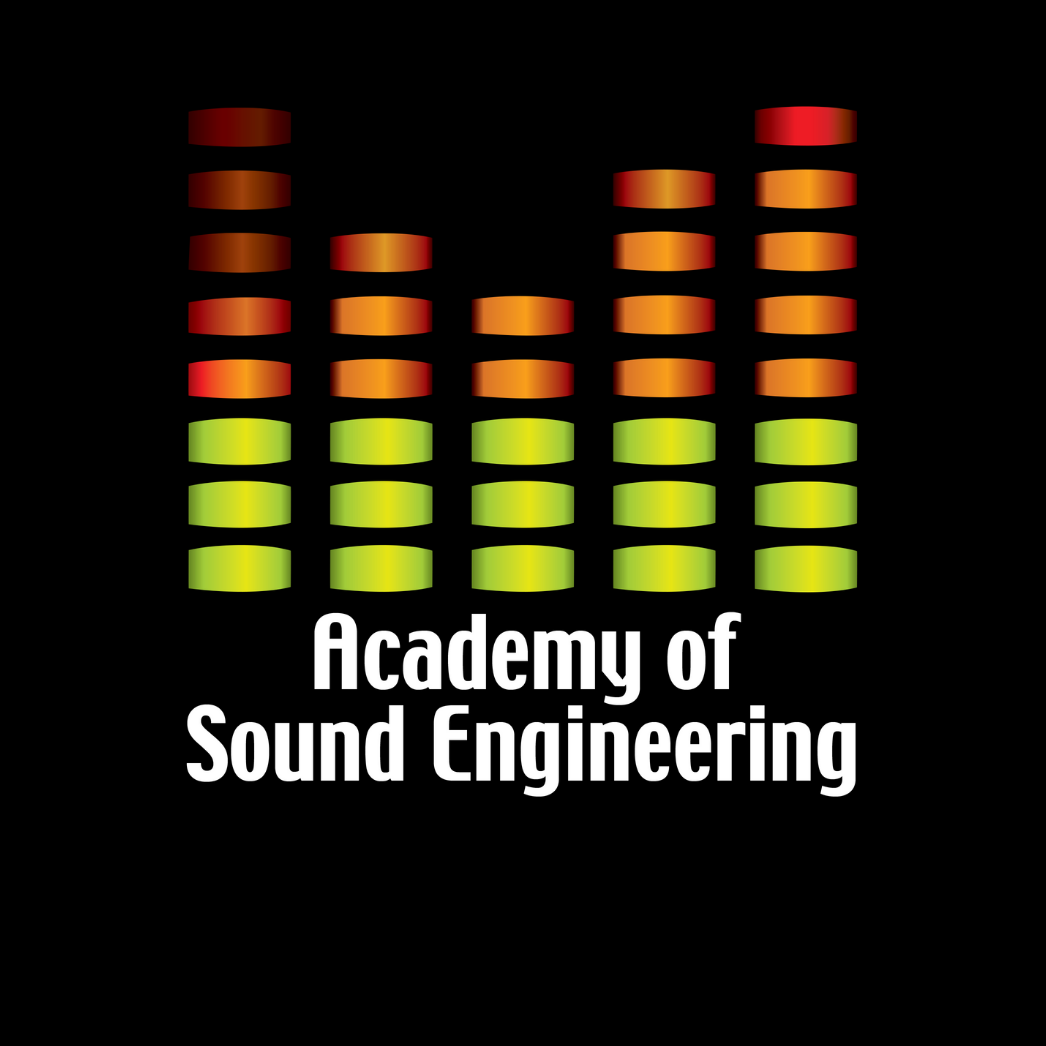
An introduction to the generation, distribution and transmission of both analogue and digital video signals.
© 2025 coursetakers.com All Rights Reserved. Terms and Conditions of use | Privacy Policy