Excel Academy’s video editing course will be based upon Adobe Premiere Pro and Adobe After Effects software helping the participants to understand the significance of both software and how they can benefit in terms of digital marketing, audience engagement and others.

Video Editing Course
Overview of Video Editing Course
It can be said that the demand and requirement for video creation and editing skills have increased significantly over the past few years. In simpler terms, video editing is a key skill to possess in today’s digitalised world as consumers prefer to engage and watch videos rather than read, especially with the younger audience.
Excel Academy’s video editing course will be based upon Adobe Premiere Pro and Adobe After Effects software helping the participants to understand the significance of both software and how they can benefit in terms of digital marketing, audience engagement and others.
Adobe Premiere Pro Training
Our video editing course will first start off with the usage of Adobe Premiere Pro software. The course provides the essential editing skills to create your own video content and help you understand and work with advanced concepts and features of Premiere Pro.
Adobe Premiere Pro is a timeline-based video editing software developed by Adobe Systems and published as part of the Adobe Creative Cloud licensing program. Premiere Pro is the industry-leading video editing software for film, TV, and the web. In other words, Premiere Pro is a powerful program for users to edit digital videos.
Premiere Pro has many tools and features that carries huge benefits. Some of the features that Premiere Pro has are responsive interface, where it is updated regularly by Adobe Developers, integrated work process support, where it can used with other Adobe software and many more.
In addition, Adobe Premiere Pro allows users to edit footage in any format, from 8K to virtual reality and more. Adding on, Premiere Pro also features native file support, lightweight proxy workflows, and faster ProRes HDR. In simpler terms, the video editing footage edited with Premiere Pro enables users to edit footage of any camera used, any format of video file and on any platform, whether it being on a desktop, laptop or even mobile.
Hence, it can be said that Premiere Pro is a consumer-friendly software allows users to edit anywhere while having that professional look in video no matter what the camera used.
Adobe After Effects Training
In the second part of the training, we will cover the Adobe After Effects software. Our After Effects training course will begin with the introduction of Adobe After Effects and will move on to the more advanced features that the software has to offer.
Adobe After Effects is a digital visual effect, motion graphic, and compositing application developed by Adobe Systems and used in the post-production process of film making, video games and television production. After Effects will provide you the skills to create, edit and compound digital video with desired effects, for the purposes of post-production, presentation, instructional and visual messaging content.
This software is used in the post-production phase, where hundreds of effects can be used to manipulate the original video/imagery. In simpler terms, After Effects enables users to add effects to a normal looking video after it is filmed.
In addition, After Effects is known for its versatility as its software can be used at any level of video editing whether it being at beginner, intermediate or even expert level. This can be exampled where movies such as “Ender’s Game” and YouTube video advertisements, “Nike” have been edited using After Effects according to sources. With that being said, After Effects allows users to create cinematic movie titles, intros, and transitions, and also to remove an object from a clip.
After Effects also enables the combination of video and pictures to create explosive and mind-blowing effects as well as video animation. With the use of After Effects, you can take any idea and make it into a video with stunning visual effects.
Why Join Excel Academy’s Video Editing Course
By joining our Video Editing Course, you will learn how to use both the Adobe Premiere Pro and Adobe After Effects software effectively. In the Adobe Premiere Pro training session, you will learn how to create and edit a video, format the video, adjusting the volume of video, dynamic trimming and many more, whereas in the Adobe After Effects training, you will be able to learn motion graphics and text animation among others, and not to mention, ways to enhance an ordinary video to an extraordinary and attention getting video.
In summary, Excel Academy’s video editing course will highlight the very important tools and features of Adobe After Effects and Premiere Pro that will enable you to become a video editing expert.
After completing this workshop, you’ll know how to:
Develop display ad campaigns
Promote your company using FB pocket TVC
Create marketing video in various sizes and formats
Learn industry insider video production terms
Communicate better with ad agencies and design teams
Create outstanding motion graphics and text animation for marketing videos
Blend a marketing video and sound perfectly
Create a marketing video for FB and YouTube from planning, shooting and editing
Get a free Adobe After Effects video template
HRD Corp Claimable Digital Marketing Courses in Malaysia
We believe that digital marketing education should be accessible to everyone, regardless of their experience level. That’s why we design our digital marketing courses to meet the diverse needs of marketers at all career levels. Whether you are a beginner just starting out in the field or an experienced professional looking to stay ahead of the curve, our courses can help you thrive in today’s fast-paced digital landscape.
Our comprehensive and hands-on approach to digital marketing training is designed to equip you with practical skills and knowledge that you can directly apply to your work.
One of the benefits of our digital marketing courses is that they are claimable through HRD Corp, making them an excellent investment in your professional development. This means that you can receive funding from HRD Corp to cover the cost of the course, making it more affordable and accessible.

Motion Graphic course is offered by Shift Your Sense Academy for all skill level. Learning never stops. Out short courses are carefully tailored to your professional needs to upskill and strengthen your portfolio.
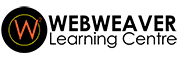
Our Adobe Premiere course will teach you how to create stunning movies from videos you have recorded from your camera, learn the different video effects, the usefulness of keyframes, different video formats & codecs.
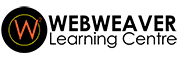
Adobe After Effects course will teach you to fully use this powerful motion graphics tool, with endless capabilities, to create moving graphics. This software allows you to unleash your creativity – taking graphics to another level by putting your ideas in visual motion.

After Effects has extensive plug-in support; and a broad range of third party plug-ins are available. A variety of plug-in styles exist, such as particle systems for realistic effects for rain, snow, fire, etc. With or without third-party plug-ins, After Effects can render 3D effects.

This is a complete instructional programme for you to master Adobe After Effects software and to provide you with the skills to create, edit and composite digital video with desired effects, for the purposes of presentation, instructional and visual messaging content.
© 2025 coursetakers.com All Rights Reserved. Terms and Conditions of use | Privacy Policy