Visio - Accelerated Introduction course is offered by Computer Learning Centre.
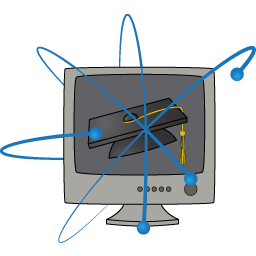
AutoConnect
Enable or disable AutoConnect
Add and glue connectors with AutoConnect
Use AutoConnect while dragging shapes onto the page
Use AutoConnect with shapes on the page
Shapes
Align, evenly space or connect shapes
Create a custom shape and favourites Stencil
Copy shapes to My Shapes
Themes & Colours
Apply a theme
Create a custom theme
Duplicate a theme
Edit a custom theme
Copy a custom theme to another drawing
Prevent themes from affecting a shape
Remove a theme from a shape
Delete a custom theme
Backgrounds
Add a background
Create a background page
Quickly create a background page using a background shape
Edit a background page
Excel and Other External Data
Import data from Excel and other external sources
Step 1: Import your data
Step 2: Link rows of data to shapes in your drawing
Refresh the data in a drawing
Set Visio to automatically refresh the data in a drawing
Resolve conflicts between old and new data
It is professional development training that is practical with immediate application in your work. Straight away there will be a saving in time and frustration through understanding what the program is capable of doing and by working faster with the quick keys - plus tips and techniques to make your work look better and save you time.
These short 3 hour courses are easily fitted into a busy working week. They are aimed at those familiar with using Microsoft Office programs who want to improve their skills and find faster ways of working.
Many years of experience has enabled us to develop this special accelerated learning system. Using our system much is covered in just 3 hours, in an enjoyable way and with practical examples. Full course notes are e-mailed to each participant
© 2025 coursetakers.com All Rights Reserved. Terms and Conditions of use | Privacy Policy