Unlock the power of visual communication and streamline your diagramming and visualization skills with our comprehensive and practical introductory course on Microsoft Visio.
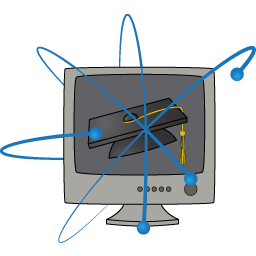
Unlock the power of visual communication and streamline your diagramming and visualization skills with our comprehensive and practical introductory course on Microsoft Visio.
Tailored specifically for visual communication professionals, designers, and individuals seeking to create clear and visually engaging diagrams and visualizations, this course equips you with the essential skills and knowledge to effectively communicate complex information and ideas using this versatile diagramming software.
Whether you are a beginner or have limited experience with Visio, our expert instructors will guide you step-by-step through the fundamental concepts and functionalities of this powerful application.
By the end of the course, you will have mastered the core techniques and gained confidence in using Visio to create professional-quality diagrams, flowcharts, floor plans, and more, that effectively convey your message and engage your audience.
Master the art of visual communication with Microsoft Visio. Join our introductory Visio course today and gain the skills needed to create impactful and visually engaging diagrams, flowcharts, floor plans, and more. Book now and take the first step towards Visio mastery!
It is professional development training that is practical with immediate application in your work. Straight away there will be a saving in time and frustration through understanding what the program is capable of doing and by working faster with the quick keys - plus tips and techniques to make your work look better and save you time.
These short 3 hour courses are easily fitted into a busy working week. They are aimed at those familiar with using Microsoft Office programs who want to improve their skills and find faster ways of working.
Many years of experience has enabled us to develop this special accelerated learning system. Using our system much is covered in just 3 hours, in an enjoyable way and with practical examples. Full course notes are e-mailed to each participant
© 2025 coursetakers.com All Rights Reserved. Terms and Conditions of use | Privacy Policy