Visual Basic .NET (VB.NET) is a multi-paradigm, high level programming language, implemented on the .NET Framework. Microsoft launched VB.NET in 2002 as the successor to its original Visual Basic language.
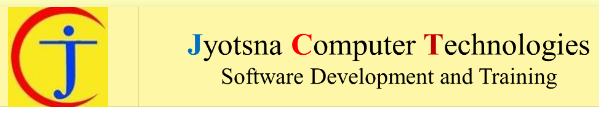
Visual Basic .NET (VB.NET) is a multi-paradigm, high level programming language, implemented on the .NET Framework. Microsoft launched VB.NET in 2002 as the successor to its original Visual Basic language.
Although the ".NET" portion was dropped in 2005, this article uses "Visual Basic .NET" to refer to all Visual Basic languages releases since 2002, in order to distinguish between them and the classic Visual Basic. Along with Visual C#, it is one of the two main languages targeting the .NET framework.
Content:
Jyotsna Computer Technologies is a Software Training and development firm, Whose aim is to turn knowledge into value for the benefit of its students, people and Community.
Jyotsna Computer Technologies is a team of programmers who worked for different major companies and having Ten to Fifteen years of experience in handling various Computer Applications, Web and Portal designing, Jyotsna Computer Technologies is rapidly building a significant and Competitive presence in the domestic IT industry.
The firm operates from its office in Vadodara and offers a complete array of Application Solutions, Presentations and also Web oriented services, which includes - Web designing, e-commerce, strategic planing and more. Jyotsna Computer Technologies teaches high quality, reliable application that work,and keep working.
The team offers extensive experience, up-to-date technology, and good analysis and designing skills. Jyotsna Computer Technologies is a team of high caliber, dedicated,competent and motivated professionals who strive to lead in the invention & designing of the industries most advanced software technologies and transform these advanced technologies into value for tommorow's programmers thorough the professional solutions and services. Jyotsna Computer Technologies techical team certified by Sun Microsystems as well as Microsoft.
© 2025 coursetakers.com All Rights Reserved. Terms and Conditions of use | Privacy Policy