This course prepares you to administer a vSphere infrastructure for an organization of any size. This course is the foundation for most of the other VMware technologies in the software-defined data center.
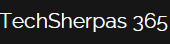
This five-day course features intensive hands-on training that focuses on installing, configuring, and managing VMware vSphere® 7, which includes VMware ESXi™ 7 and VMware vCenter Server® 7. This course prepares you to administer a vSphere infrastructure for an organization of any size. This course is the foundation for most of the other VMware technologies in the software-defined data center.
By the end of the course, you should be able to meet the following objectives:
TechSherpas 365 is a Microsoft Gold Partner for learning solutions. This represents the highest level of competence and expertise with Microsoft technologies.
© 2025 coursetakers.com All Rights Reserved. Terms and Conditions of use | Privacy Policy