This course introduces students to basic web design using HTML (Hypertext Markup Language) and CSS (Cascading Style Sheets). The course does not require any prior knowledge of HTML or web design.
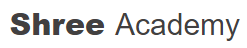
This course introduces students to basic web design using HTML (Hypertext Markup Language) and CSS (Cascading Style Sheets). The course does not require any prior knowledge of HTML or web design.
Throughout the course students are introduced to planning and designing effective web pages; implementing web pages by writing HTML and CSS code; enhancing web pages with the use of page layout techniques, text formatting, graphics, images, and multimedia; and producing a functional, multi-page website.
The course topical outline provides a summary of course topics that can be used as a guide when progressing through the course.
Upon successful completion of this course, students will be able to:
Upon successful completion of this course, students will have a good foundation in web design using HTML and CSS and will be prepared to study more advanced web design topics.
?As Shree Academy is the best Web Design coaching institute in Rajkot, Shree Academy provides the best coaching to the students. so the students can start a career in a different field and achieve goals. Contact our counselor today and start your training with Shree Academy the best coaching center in Rajkot.
Content:
Shree Academy was found in 2012 with the mission of providing best quality Computer education and Spoken & Basic English to all classes of people at a very reasonable fee structure.
Thousands of students have already got trained professionally and made their career successfully in the past. Over the past few years, the growth of the computer industry and English language has been quite remarkable and today it is the fastest growing industry.
Our organization not only provides the platform to build up a bright professional career in the computer field and linguistics but also provides the placement opportunities in reputed companies.
As Computer and English knowledge has become primary requirement for everyone, our Institute provides the best Quality Computer Education and Spoken & Basic English in most reasonable fee structure to all classes of people.
Our training institute has a number of success stories and students with clients locally. Earlier, our Institute was identified as best It training institute services and for students. Today we are not only providing training.
Instead, we are also working with the latest tools and technology for Web Design, Mobile Application Development, python, ruby, ios training and more with live projects. We make sure new latest updated technologies, and latest techniques are applied in your project.
Shree Academy provides 100% job oriented training courses on web development, software development, mobile app development, search engine optimization, digital marketing and more.
© 2025 coursetakers.com All Rights Reserved. Terms and Conditions of use | Privacy Policy