Ansys workbench provides engineers and researchers with a unified environment to perform various types of simulations, such as structural analysis, fluid dynamics, thermal analysis, electromagnetic simulations, and more. It allows users to create, manage, and analyse complex simulations using a user
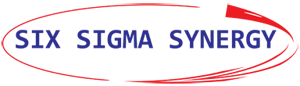
Ansys workbench provides engineers and researchers with a unified environment to perform various types of simulations, such as structural analysis, fluid dynamics, thermal analysis, electromagnetic simulations, and more. It allows users to create, manage, and analyse complex simulations using a user-friendly graphical interface.
Day-1
Day-2
Day-3
Day-4
Established in 2009, Six Sigma Synergy is one of the leading training institutes based in Selangor, Malaysia. For the past 10 years, Six Sigma Synergy has been successfully offering various training programs that are extremely popular in the industrial world.
We are a training company specializing in computer-aided design (CAD), computer-aided engineering (CAE), project management (for the engineering, construction, and building industries), data science, and graphic design and offer numerous specialized courses in these domains.
We provide courses that are industry-specific and aim to enhance the skill set used in today’s world. We have trained over 4000 students in the fields of CAD and project management.
If you are a project engineer, graduate student, school leaver, planner, or designer looking for any of the above training courses, Six Sigma Synergy is the best choice!
We are a training provider company that specializes in CAD/CAE and project management training for the engineering, construction, and building industries. We are looking for candidates who want to learn and grow with us.
© 2025 coursetakers.com All Rights Reserved. Terms and Conditions of use | Privacy Policy