On this accelerated AutoCAD Masterclass course, you’ll gain knowledge on how to use the industry standard computer-aided design software for producing high quality architectural, engineering and construction drawings.
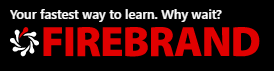
On this accelerated AutoCAD Masterclass course, you’ll gain knowledge on how to use the industry standard computer-aided design software for producing high quality architectural, engineering and construction drawings.
In just 1 day, you’ll learn how to set up pages and templates to start drawing basic and complex shapes. You’ll also learn about:
There is no exam for this course, however through Firebrand’s Lecture | Lab | Review methodology, you’ll get access to courseware, learn from certified instructors, and train in a distraction-free environment. At the end of this course, you’ll achieve a Certificate of Completion.
Curriculum:
Get certified at twice the speed - or develop your team - through Firebrand’s unique accelerated training. Firebrand is your fastest way to learn. Guaranteed.
© 2025 coursetakers.com All Rights Reserved. Terms and Conditions of use | Privacy Policy