The AutoCAD Training Fundamentals Course is designed for those using AutoCAD with a Windows operating system. The This AutoCAD course focuses on Fundamentals skills which is intended for users that are seeking both basic and intermediate skills. This course is not designed for the AutoCAD for Mac
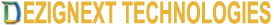
The AutoCAD Training Fundamentals Course is designed for those using AutoCAD with a Windows operating system. The This AutoCAD course focuses on Fundamentals skills which is intended for users that are seeking both basic and intermediate skills. This course is not designed for the AutoCAD for Mac software.
Objective
The objective of AutoCAD Fundamentals is to enable you to create, modify, and work with a 2D drawing in the AutoCAD software.
Part 1 covers the essential core topics for working with the AutoCAD software. The course begins with learning the basic tools for creating and editing 2D drawings.
It then continues to explore the tools used to annotate drawings by adding text, hatching, dimensions, and tables. More advanced tools, such as working with blocks and setting up layouts, are introduced to improve your efficiency with the software.
Not every command or option is covered, because the intent is to show the Essential tools and concepts, such as:
Understanding the AutoCAD workspace and user interface.
Using basic drawing, editing, and viewing tools.
Organizing drawing objects on layers.
Using reusable symbols (blocks).
Preparing a layout to be plotted.
Adding text, hatching, and dimensions.
Part 2 incorporates the AutoCAD Intermediate Training Class by continuing with more sophisticated techniques that extend your mastery of the software.
For example, here you go beyond the basic skill of using a template to understand the process of setting up a template, creating annotation styles, and how to work with external references. You learn such skills as:
Using more advanced editing and construction techniques.
Adding parametric constraints to objects.
Creating local and global blocks.
Setting up layers, styles, and templates.
Attaching External References.
Dezignext was founded in 2010 to provide training and design solutions from actual certified instructors and professionals from any geographical location. The training philosophy centers around the belief of providing options that are self-centered to the student.
The principal training goal of Dezignext is to provide live classes from live instructors whose approach to teaching uses a balance of lecture with hands-on exercises. This gives students the ability to learn the material at their pace over an extended amount of time or as quickly as needed.
What makes us unique is we actually work with the student at their pace, in many cases on a one-on-one basis. This concept allows beginners the time they need to learn a new application while moving experienced users at a faster pace if desired.
In addition to this, all students receive 1-year of FREE refresher courses after their training has been completed.
© 2025 coursetakers.com All Rights Reserved. Terms and Conditions of use | Privacy Policy