Learn the skills required to configure and manage Citrix Gateway features. At the end of the course, students will be able to configure their Citrix Gateway environments to address remote access requirements for Apps and Desktops.
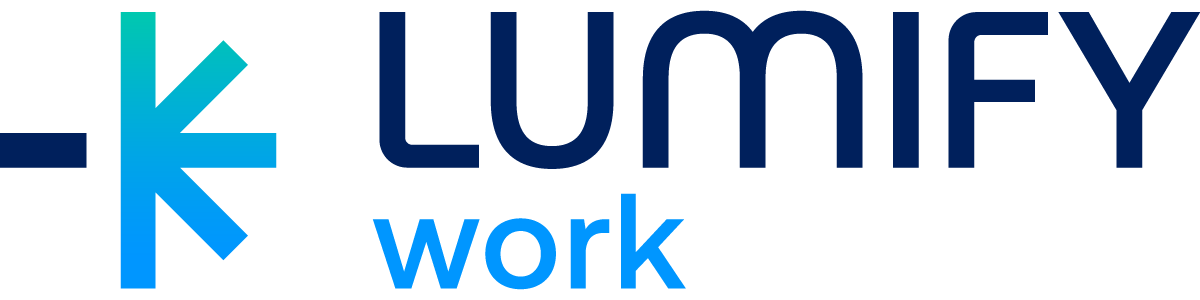
Why Study This Course
Learn the skills required to configure and manage Citrix Gateway features. At the end of the course, students will be able to configure their Citrix Gateway environments to address remote access requirements for Apps and Desktops.
This course is currently on Citrix ADC version 13.x.
Please note:
Citrix provides students with electronic courseware for all Citrix authorised training courses. Students who have a confirmed booking will be sent an email prior to the course start date,
This course does not include an exam or exam voucher.
What You’ll Learn
How to configure Authentication and Authorisation
How to define End User Access and Experience
Integrate Citrix Gateway with Citrix Virtual Apps and Desktops and additional resources
Employ recommended tools and techniques to troubleshoot common Citrix Gateway network and connectivity issues
Who Is This Course For
Built for IT Professionals working with Citrix Gateway, with little or no previous Citrix Gateway experience. Potential students include administrators, engineers, and architects interested in learning how to deploy or manage Citrix Gateway environments.
We can also deliver and customise this training course for larger groups – saving your organisation time, money and resources.
Course Subjects
Module 1: Citrix Gateway
Introduction to Citrix Gateway
Advantages and Utilities of Citrix Gateway
Citrix Gateway Configuration
Common Deployments
Module 2: AppExpert Expressions
Introduction to AppExpert Policies
Default Policies
Explore Citrix ADC Gateway Policies
Policy Bind Points
Using AppExpert with Citrix Gateway
Module 3: Authentication, Authorisation, and Secure Web Gateway
Authentication and Authorisation
Multi-Factor Authentication
nFactor Visualiser
SAML authentication
Module 4: Managing Client Connections
Introduction to Client Connections
Session Policies and Profiles
Pre and Post Authentication Policies
Citrix Gateway Deployment Options
Managing User Sessions
Module 5: Integration for Citrix Desktops and Citrix Virtual Apps Solutions
Virtual Apps and Desktop Integration
Citrix Gateway Integration
Citrix Gateway WebFront
ICA Proxy
Clientless Access and Workspace App
Access Fallback
SmartControl and SmartAccess for ICA
Module 6: Configuring Citrix Gateway
Working with Apps on Citrix Gateway
RDP Proxy
Portal Themes and EULA
Prerequisities
This course requires little to no previous experience with Citrix ADC; however, Citrix recommends a basic understanding of TCP/IP, HTTP, the OSI model, network devices, and networking protocols.
It is recommended that you sit CNS-223 Implement Citrix ADC 13.x before this course, as this course refers to material covered in CNS-223.
Lumify Group was previously known as DDLS Group. We help business and enterprise customers turn change into opportunity through instructor-led, vendor-certified, IT and process training.
Developed in partnership with the world’s leading tech vendors and delivered by industry-accredited experts, our courses are pragmatic, future-focused and real-world ready.
From cybersecurity to cloud computing, AI to agile, our award-winning trainers deliver cutting-edge content to over 20,000 students online, in classrooms and in workplaces, every year.
Learn From The Experts
Leaders in their respective fields and with an average student rating of 4.8/5, our industry-accredited trainers will inspire your team to learn, thrive and grow.
Train Your Way
From face-to-face sessions with our expert trainers to self-directed courses delivered entirely online, our training methods can be easily adapted to suit you and your team.
© 2025 coursetakers.com All Rights Reserved. Terms and Conditions of use | Privacy Policy