Film Editing is the combination of a creative and a technical part of the filmmaking, video production, and photography nothing but Post – Production. The Film Editing term is derived from step by step process of film making which integral use of digital technology.

Film Editing is the combination of a creative and a technical part of the filmmaking, video production, and photography nothing but Post – Production. The Film Editing term is derived from step by step process of film making which integral use of digital technology.
The film editor combines the raw footage & selected shots to make them in to sequences which create a finished motion picture.
Topics Covered:
At Blue Frames Animation We are team of experienced professional artists from Media background, Our team includes members having more than 10 years experience in the industry. Our each department specialist in delivering world class services.
To the Entertainment Industry - motion pictures, commercials, trailers, music videos in various categories as Animation,VFX, Matte Painting, Computer Generated Imagery etc.

The Main objective of this video editing course is to produce internationally standard video editors that would be able to work anywhere in the world as video editors and compositors either as a freelance video editor or with a video editing studio
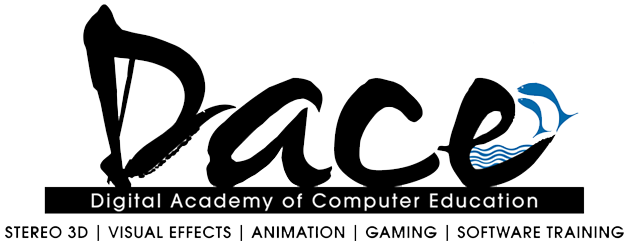
This course examines the relationships between traditional cinematography, visual effects, and CG animation.
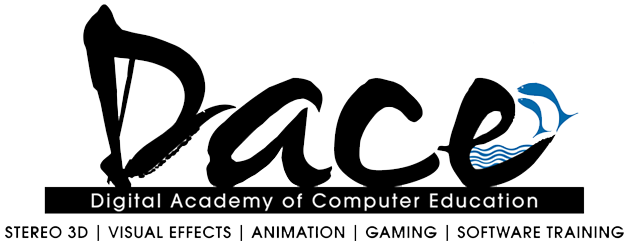
This course focuses on the basics of 3D computer graphics using Autodesk Maya.During the 3D Diploma, each student is trained in all aspects. From 3D modeling, texturing, lighting, rendering, and animation. Focusing on integrating 3D elements into live back plates.
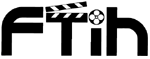
Diploma in Video Editing Course is Offered by Film and Television Institute of Hyderabad

Adobe Premiere Pro, a part of Adobe Creative Suite, is a video editing program. It is used to edit videos, including movies, and is quickly becoming the go-to program for filmmakers all over the world, both amateur and pro. In fact, both CNN and the BBC use Premiere Pro for editing purposes.
© 2025 coursetakers.com All Rights Reserved. Terms and Conditions of use | Privacy Policy