This class introduces students to film and video editing with a focus on aesthetics, rhythm, and making creative choices, as opposed to technical editing training seen in other post-production classes.
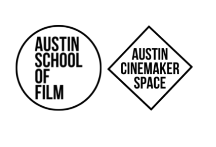
This class introduces students to film and video editing with a focus on aesthetics, rhythm, and making creative choices, as opposed to technical editing training seen in other post-production classes. Editing can seemingly manipulate time and space, transforming the audience’s experience. Because of this power, editors need to be clear about the purpose of the scene, project, and work.
This project-based course will discuss the creative process of editing. Analysis and screenings of excerpts from selected films will be used to explore the strategies and techniques used by editors to create connections between images. Students will apply knowledge and concepts gained hands-on in their own projects and have the chance for feedback from an industry editor + filmmaker.
Topics covered:
This course is designed for students who are interested in diving deeper into editing and post-production. You must be comfortable with the editing platform of your choice as this course is focuses on aesthetics & theory behind editing rather than the technical aspects of the software. It is recommended that you have either taken editing courses at Austin School of Film or have an equivalent skillset.
We offer guided tours of our facilities, followed by an information session covering details about Austin School of Film’s classes & certificate programs and Austin Cinemaker Space’s make/work space membership program.

The Adobe Premiere Pro CC video editing software makes creating and producing amazing video possible through a host of tools and integration features with the entire Adobe CC software suite.

When it comes to motion graphics and visual effects, you don’t want to settle for convincing. You want your work to be breathtaking, attention-grabbing, and immersive. This feat is no easy task. Succeeding in this career takes practice, passion, and a whole lot of hard work.

Premiere Pro Level 1 course is was created for those who are completely new to the software, have limited knowledge of the software, or are Final Cut, Avid, etc. users who are converting to Premiere Pro.
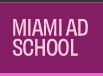
Before the internet, the photographer typically specialized in areas such as fashion, documentary, food and beverage, portraiture, sports, news, architectural, landscape, travel, product and advertising.

What do I do with all this video footage I shot? Where do I start? How do I add music to my videos? Export my project for YouTube, Facebook...there are so many export options, which one do I choose? Not sure where to start...this course is for you!
© 2025 coursetakers.com All Rights Reserved. Terms and Conditions of use | Privacy Policy