Our Graphics Designing & Video Editing course is perfect for individuals who are passionate about creating visually appealing content. Students will learn graphic design principles, tools such as Adobe Photoshop and Illustrator.

Our Graphics Designing & Video Editing course is perfect for individuals who are passionate about creating visually appealing content. Students will learn graphic design principles, tools such as Adobe Photoshop and Illustrator, as well as video editing software such as Adobe Premiere Pro and After Effects.
Through live projects, students will develop their skills in creating graphics, designing layouts, and editing videos for various media platforms.
What's Covered:
Note : The course duration and topics are subject to adjustment based on specific program requirements and updates in the industry.
Giniskills is a cutting-edge training institute that focuses on providing practical training through live projects in various fields such as digital marketing, web development, graphics designing, video editing, marketing, and advertising strategy.
Our team of industry experts brings extensive experience and expertise to the table, ensuring that our students receive the best possible training and guidance.
Leading Training Institute in Bhubaneswar for Comprehensive Digital Marketing and IT Courses. Gain Hands-on Experience with Live Projects and Master Angular, MVC, Python, Salesforce, Data Science, AI, and more. Build Skills and Confidence to Thrive in the Competitive Digital Marketing World.
Provides High-Quality Training on Live Projects with 100% job support that helps the learners apply what they learn in class.
Offers a comprehensive curriculum that covers all aspects of our professional courses.
Giniskills provides a supportive learning environment where students can ask questions and get feedback from trainers. Apart from this, you also get ongoing support from experts throughout your training.
We offer certification programs that are recognized in the industry and provide valuable credentials for learners seeking to demonstrate their expertise in digital marketing.

The Main objective of this video editing course is to produce internationally standard video editors that would be able to work anywhere in the world as video editors and compositors either as a freelance video editor or with a video editing studio
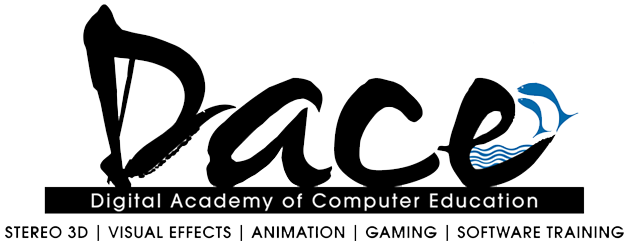
This course examines the relationships between traditional cinematography, visual effects, and CG animation.
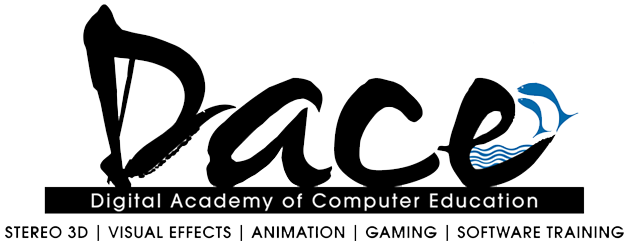
This course focuses on the basics of 3D computer graphics using Autodesk Maya.During the 3D Diploma, each student is trained in all aspects. From 3D modeling, texturing, lighting, rendering, and animation. Focusing on integrating 3D elements into live back plates.
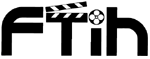
Diploma in Video Editing Course is Offered by Film and Television Institute of Hyderabad

Adobe Premiere Pro, a part of Adobe Creative Suite, is a video editing program. It is used to edit videos, including movies, and is quickly becoming the go-to program for filmmakers all over the world, both amateur and pro. In fact, both CNN and the BBC use Premiere Pro for editing purposes.
© 2025 coursetakers.com All Rights Reserved. Terms and Conditions of use | Privacy Policy