Planning and taking the shot is only half the story. In order to communicate your vision—the reason why you took the shot—it is important to have a thorough understanding of the tools available in the digital Darkroom.
Planning and taking the shot is only half the story. In order to communicate your vision—the reason why you took the shot—it is important to have a thorough understanding of the tools available in the digital Darkroom.
I offer processing instruction for all skill levels either in person (Seattle) or via Skype. Whether you are just starting to shoot raw files and are overwhelmed by the thought of processing an image from scratch, are looking for techniques to give your images a more polished look, or would like to learn how to prepare your finished image for display, I am able to help.
Topics:
You’re in the right place! In my small group, in-field workshops, we visit unique and beautiful landscapes across Washington and Oregon and master the essential skills you need to create stunning images.
© 2025 coursetakers.com All Rights Reserved. Terms and Conditions of use | Privacy Policy