By learning the basics of Outlook, you will gain a professional skill set which will allow you to become more organised and be conscience of prioritising key factors of Outlook.
An introduction to Microsoft Outlook will provide you with a unified solution for constructing good time management and providing high quality messages, emails and the ability to organise efficiently meetings and appointments with the assistance of calendar.
By learning the basics of Outlook, you will gain a professional skill set which will allow you to become more organised and be conscience of prioritising key factors of Outlook.
An introduction to Outlook will allow you to become more tech-savvy and initiate a professional environment for you to manage and associate yourself with. By learning the basics of Outlook, you will be able to communicate effectively and professionally.
Topics Covered
We have over 15 years of experience in helping businesses and employees reach their potential with advanced technical skills and certifications, no matter what their industry or background experience.
All our services are bespoke, which means we offer the freedom and flexibility to create a solution specific to your industry & training needs. We can use one or more of our services to deliver the outcome required to gain the maximum results for your business.
© 2025 coursetakers.com All Rights Reserved. Terms and Conditions of use | Privacy Policy