This workshop teaches you how to use Microsoft Project to plan and manage anything from a construction project to development of a new vacine.
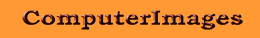
This workshop teaches you how to use Microsoft Project to plan and manage anything from a construction project to development of a new vacine. Class exercises and discussion cover —
An overview of how you can use Microsoft Project to plan the schedule of a project, determine which project tasks are critical to timely project completion, assign resources to project tasks, create a project budget, monitor performance of the project and adjust project workflow to accommodate changes that occur during performance,
How the design of a project model may differ depending upon the kind of information you want the model to provide,
Factors to consider in deciding the level of detail with which project tasks should be recorded,
How to enter, edit and rearrange tasks in Microsoft Project and create a hierarchy of summary and detail tasks,
Specifying task durations on a working day or calendar day basis,
Factors to consider in deciding the detail with which project resources should be tracked,
Assigning resources to tasks,
How to specify resource and fixed project costs,
How to use Microsoft Project to track project performance,
Using Project to decide how best to accommodate changes that occur during project performance,
Formatting Project files both on-screen and for printing,
Using Project’s built-in reports.
ComputerImages is a Boston-based computer training and consulting firm that provides instructor-led workshops on most of the widely-used Windows and Macintosh application software. All of our courses feature small class size, hands-on exercises, and an emphasis on student participation.
Helping people use technology is our only business, not a sideline, and we have been doing it for over thirty years. We strive to provide old-fashioned personal attention and customer service in addition to professional excellence in the quality of our work.
Our clients include institutions engaged in almost every area of business, education and the professions, giving us exposure to the many ways in which people work with computers. Over the years we have worked with people from such diverse organizations as Bank of America, Harvard University and the U.S. Social Security Administration.
© 2025 coursetakers.com All Rights Reserved. Terms and Conditions of use | Privacy Policy