This course enables you to professionally click photos, edit like a pro, capture videos, and edit like a pro. When you take up real-time projects, You don’t just do photography. You will have to do the editing and video part.

If you are someone who is looking to start a career in Photography or shift your career into Photography, Then this is the right course for you. This course enables you to professionally click photos, edit like a pro, capture videos, and edit like a pro. When you take up real-time projects, You don’t just do photography.
You will have to do the editing and video part. This course enables you to be the one-stop destination to your clients for photography and its related works.
Software Covered:
Special features:
Course Content:
Specialization: Fashion & Portrait Photography
Become a Retouching Professional
Course Highlight – Photoshop
Course Highlights – Light Room
Video Production, Video & Sound Editing
Syllabus:
Adobe Premiere Pro CC 2020
Adobe Audition CC 2020
Projects to be Worked On:
Sketch Career is training institute focused on providing quality education with live practicals. We provides courses on Digital Marketing , Graphic Design & Photography . We help you with 100% Placement assistance. we are located in the IT hub- koramangala Bangalore; which is easily accessible from most parts of bengaluru.

The Main objective of this video editing course is to produce internationally standard video editors that would be able to work anywhere in the world as video editors and compositors either as a freelance video editor or with a video editing studio
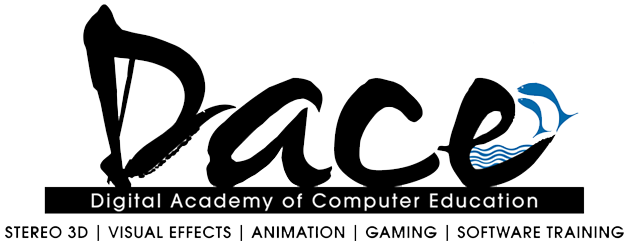
This course examines the relationships between traditional cinematography, visual effects, and CG animation.
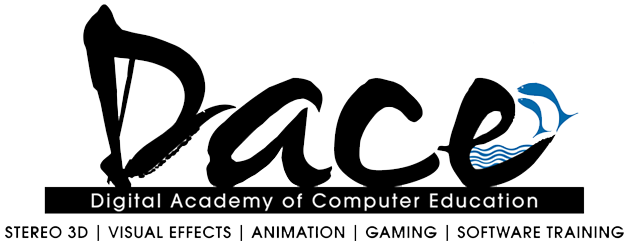
This course focuses on the basics of 3D computer graphics using Autodesk Maya.During the 3D Diploma, each student is trained in all aspects. From 3D modeling, texturing, lighting, rendering, and animation. Focusing on integrating 3D elements into live back plates.
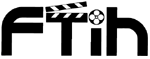
Diploma in Video Editing Course is Offered by Film and Television Institute of Hyderabad

Adobe Premiere Pro, a part of Adobe Creative Suite, is a video editing program. It is used to edit videos, including movies, and is quickly becoming the go-to program for filmmakers all over the world, both amateur and pro. In fact, both CNN and the BBC use Premiere Pro for editing purposes.
© 2025 coursetakers.com All Rights Reserved. Terms and Conditions of use | Privacy Policy