This course teaches you how to retouch your photos and to compose file. It gives an in-depth introduction to Photoshop for photographers and how you can use the Raw file to get the highest quality for the image.
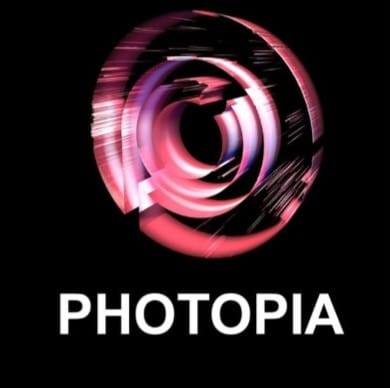
This course teaches you how to retouch your photos and to compose file. It gives an in-depth introduction to Photoshop for photographers and how you can use the Raw file to get the highest quality for the image.
You will learn the most commonly used commands and techniques to improve images and also how to utilize some of the more creative effects. This course will be of more benefit to you if you have access to a computer with Photoshop inside and outside of the class in order to practice the skills you will learn.
Outline:
-Working with Images Resolution & Size
- Introduction About Photoshop
- The Workspace.
- Open file and Saving Images and File Formats.
- Learn which format is best for saving your photos: JPEG, TIFF, PSD, PNG, .. etc
-Understand which format is best for what and explain why. Also, understanding [JPG] compression and how to achieve the best quality of it.
- Why should you care about understanding DPI & Resolution? Because if you are going to print something (particularly of quality), knowing a few basics will save you a lot of time and give you the best results. Resolution, Image Size and Printing.
- Transform Image size, Canvas size, Color setting and assign profile.
- Transform.
- Selecting Part of an Image for local Adjustment.
- Selections tools.
- Tools (Dodge, Burn, Sponge, Blur, Sharpen and History Brushes).
- Load Brushes to Photoshop.
- Healing Brush and Patch and Clone.
- History.
- Color Replacement
- Content aware Fill, Move & Expand.
- The Marquee Tools (Selection)
- Assessment.
-Introduction to Layers Masks & Smart Object
- What is a Layer?
- Layers Panel.
- Layer Filter.
- Opacity.
- Blend Modes.
- Layer Effects (Styles).
- Layer Groups.
-Basics of Raw Adjustments.
-Show we can use the Raw file to get the highest quality for the image.
- HDR - Sharpness.
- Reduce Noise.
– Adjustment Layers
- Curves & Levels & Brightness & Contrast & Vibrance & Exposure & Color Balance & Hue&Saturation & Selective Color & Channel Mixer & Color Lookup & Gradient Map
– Blending Options & Filters
Photopia is a hub for photographers living in Egypt. We serve any photography enthusiast being an emerging talent or a professional artist in an authentic friendly venue where their talents are captured, supported and enhanced. Photopia was founded by two photography enthusiasts for the purpose of creating a permanent destination for the rising photography community in Egypt.
We host a various range of courses, workshops and talks by the region's renowned photographers in all fields. Our venue in East Cairo offer the Egyptian Photography community an unlimited friendly support 6 days a week, 11 hours a day.
Photopia is also the publisher of Photobook Egypt and the creator of Cairo Photo Week, Alexandria Photo Week & El Gouna Photo Week.

Students will experiment with and learn how to use a variety of technical methods in the creation of photographic imagery, as well as grapple with aesthetic difficulties and their meanings.

Throughout the course, you’ll complete a series of practical sessions, on how to use the camera , shoot in manual mode , editing your photos and how to start your career & price your work

YDA Training Academy aim to define clear and measurable training objectives for each course to guide learners and evaluate the effectiveness of the training.
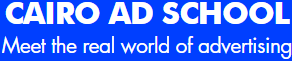
In this course, you will learn artistic techniques combined with a commercial perspective to effectively communicate ideas and information to business and consumer audiences.

Our specialized workshops are themed, focused workshops that usually cover a single topic related to the theme of the workshop in a condensed amount of time to introduce students to the art of photography or filmmaking.
© 2025 coursetakers.com All Rights Reserved. Terms and Conditions of use | Privacy Policy