Developed by autodesk, this software allows buildings, its structures and components to be designed in 3d. It has several other capabilities that have made revit an essential part of the construction and architecture industry.
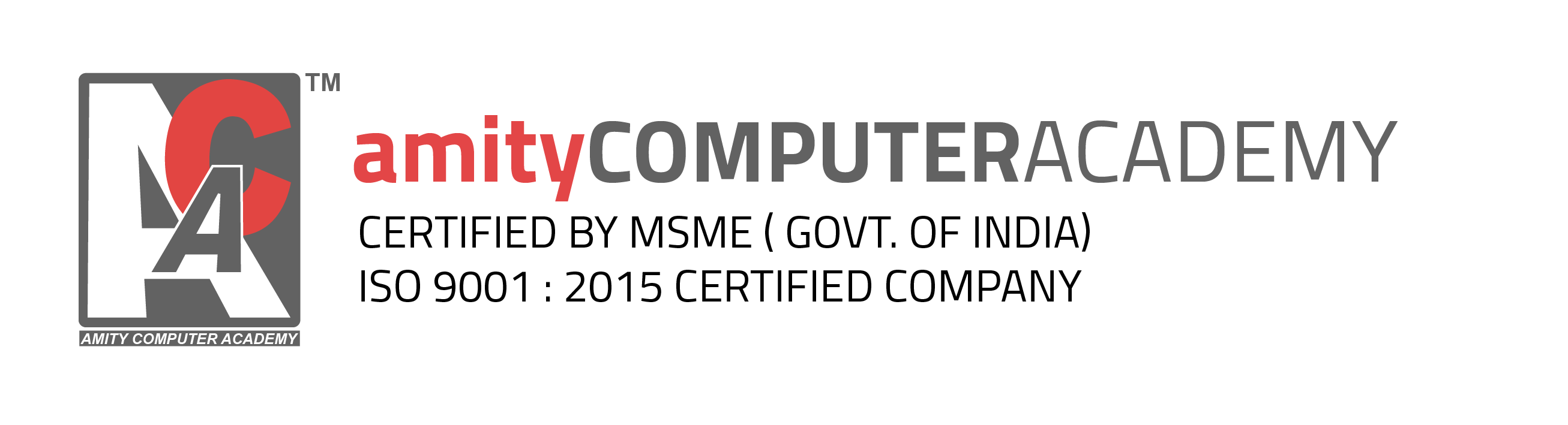
Developed by autodesk, this software allows buildings, its structures and components to be designed in 3d. It has several other capabilities that have made revit an essential part of the construction and architecture industry.
What Will You Get In the Course?
The course is divided into several sessions to help you get the most out of it.
Session 1:
Session 2:
Session 3:
Session 4:
Session 5:
Session 6:
Session 7:
Session 8:
Session 9:
Session 10:
Session 11:
Session 12:
Session 13:
Session 14:
Session 15:
Session 16:
Session 17:
Session 18:
Session 19:
Session 20:
Session 21:
Session 22:
Session 23:
Session 24:
Session 25:
Session 26:
Session 27:
Session 28:
Session 29:
Session 30:
The Amity Computer Training Academy will provide you with industry leading educational programs, starting from the basic courses to advanced professional courses.
The fundamental success factor of this institution is the competent professionals who seize the opportunity to learn about new technologies.
© 2025 coursetakers.com All Rights Reserved. Terms and Conditions of use | Privacy Policy