Solidworks Advanced covers the advanced capabilities of Solidworks including: advanced assembly, advanced part modeling and sheet metal & weldments.
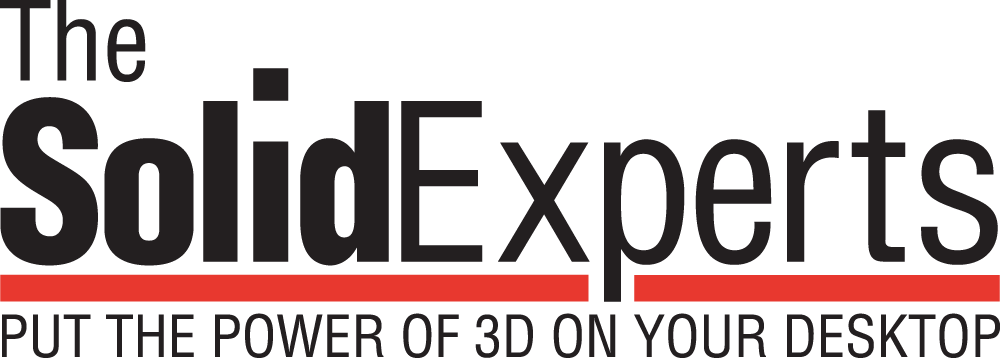
Solidworks Advanced covers the advanced capabilities of Solidworks including: advanced assembly, advanced part modeling and sheet metal & weldments.
The Topics Covered In This Course Are
Multibody Solids
Bridging
Introducing: Solid Bodies Folder
Extrude From
Local Operations
Combined Bodies
Introducing: Combine
Common Bodies
Tool Body
Introducing: Insert Part
Introducing: Move/Copy Bodies
Introducing: Mate Reference
Patterning
Indent Feature
Using Cut to Create Multibodies
Saving Solid Bodies as Parts and Assemblies
Introducing: Insert into New Part
Feature Scope
Introducing: Save Bodies
Splitting a Part into Multibodies
Introducing: Split
Creating an Assembly
Introducing: Create Assembly
Using Split Part with Legacy Data
Sweeps
Introduction
Sweeping
Case Study: Modeling a Spring
Sweeping Along a 3D Path
3D Sketching
Introducing: Helix and Spiral
Introducing: Projected Curve
Introducing: Composite Curve
Introducing: Sweep
Introducing: Fit Spline
Case Study: Bottle
Sweeping and Lofting: What's the Difference?
Creating a Curve Through a Set of Points
Introducing: Insert Ellipse
Sweep Options
Sweep with Guide Curves
The Label Shape
Working with a Non-planar Path
Variable Radius Filleting
Introducing: Split Lines
Analyzing Geometry
Introducing: Display Curvature
Introducing: Show Curvature Combs
Introducing: Intersection Curve
Introducing: Zebra Stripes
Filleting the Label Outline
Selecting Edges
Introducing: Select Loop
Performance Considerations
Modeling Threads
Orientation and Twist Control
Align with End Faces
Sweeping Along Model Edges
Introducing: SelectionManager
Sweeping a Tool Body
Lofts and Splines
Basic Lofting
Introducing: Loft
Using Derived and Copied Sketches
Copying a Sketch
Derived Sketches
Introducing: Insert Derived Sketch
Centerline Lofting
Introducing: Split Entities
Cleaning Up a Model
Introducing: Delete Face
Introducing: Deviation Analysis
Spline Sketching
Introducing: Spline
Advanced Lofting
Introducing: Sketch Picture
Layout Sketches
Boundary Feature
Other Advanced Tools
Advanced Fillets
Wrap Feature
Introducing: Wrap
Introducing: Equation Driven Curves
Deform Feature
Introducing: Knit Surface
Move Face and Delete Face
Introducing: Move Face
Using 3D Sketch with the Hole Wizard
About Us
The SolidExperts enables innovation and new product development for engineers and manufacturers. Founded by a team of dedicated, industry-focused sales and technical experts with unrivaled experience and product knowledge, The SolidExperts excel in providing complete design and engineering technology solutions including training, implementation and support.
We apply the full power of the industry's leading design software to help our clients achieve the highest levels of innovation and commercial success.
At The SolidExperts, our mission is to see customers succeed through the support, training and software we deliver. Our success is measured by our clients' satisfaction and success.
We consistently work and shape our services to earn our customers' business and are 100% committed to their ongoing success when using the engineering software of SOLIDWORKS and its partners.
The SolidExperts offers real-world expertise in CAD, FEA, and data management and has experience working with clients ranging from small and medium sized to Fortune 500 businesses.
Our team is made up of the same dedicated group of engineering and CAD professionals that have served Florida longer than any other SOLIDWORKS Reseller - past or present.
As the largest and only locally-owned and operated SOLIDWORKS Authorized Value Added Reseller in the state, The SolidExperts will remain your source of reliable SOLIDWORKS expertise and as we continue to grow, will be a dependable business partner for your future needs.
© 2025 coursetakers.com All Rights Reserved. Terms and Conditions of use | Privacy Policy