SolidWorks Basic Tutorial Training Course introduces new users to the Solidworks interface, Solidworks tools and basic modeling techniques. It provides students with a strong understanding of SOLIDWORKS and covers the creation of parts, assemblies and drawings.
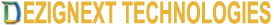
SolidWorks Basic Tutorial Training Course introduces new users to the Solidworks interface, Solidworks tools and basic modeling techniques. It provides students with a strong understanding of SOLIDWORKS and covers the creation of parts, assemblies and drawings.
Every lesson and exercise in this course was created based on real world projects. Each of these projects have been broken down and developed into easy and comprehensible steps for the reader.
Furthermore, at the end of every chapter there are self test questionnaires to ensure that the student has gained sufficient knowledge from each section before moving on to more advanced topics.
This course takes the approach that in order to understand SOLIDWORKS, inside and out, the student should create everything from the beginning and take it step by step.
Training Solutions include
System Options
Document Templates
Basic Modeling
Part Configurations
Bottom Up Assembly
Animator
Sketch Pictures
Working with Drawings
Part Configurations
Part and Assembly Design Tables
Dezignext was founded in 2010 to provide training and design solutions from actual certified instructors and professionals from any geographical location. The training philosophy centers around the belief of providing options that are self-centered to the student.
The principal training goal of Dezignext is to provide live classes from live instructors whose approach to teaching uses a balance of lecture with hands-on exercises. This gives students the ability to learn the material at their pace over an extended amount of time or as quickly as needed.
What makes us unique is we actually work with the student at their pace, in many cases on a one-on-one basis. This concept allows beginners the time they need to learn a new application while moving experienced users at a faster pace if desired.
In addition to this, all students receive 1-year of FREE refresher courses after their training has been completed.
© 2025 coursetakers.com All Rights Reserved. Terms and Conditions of use | Privacy Policy