SolidWorks delivers powerful, easy-to-use tools that help you innovate and accelerate every aspect of your product development process, taking real-time challenges into account.
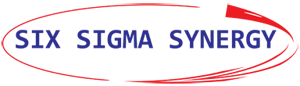
SolidWorks is a 3D CAD software or design package used for medium- to high-end conceptual modeling, engineering, product innovation, and development. The SolidWorks design and development phase starts from conceptualization to final production.
SolidWorks delivers powerful, easy-to-use tools that help you innovate and accelerate every aspect of your product development process, taking real-time challenges into account.
With the ever-increasing need to produce higher-quality products faster and at a lower cost, companies are demanding more from their design tools, where productivity, efficiency, and profit maximization all must be obtained with the least of human and capital resources at their disposal. They also need to create a balance between the functional requirements and the design goals to satisfy the customer’s demands.
Solidworks’s intuitive 3D design and product development solutions let you conceptualize, create, standardize, validate, communicate, manage, and transform your innovative ideas into reality within a stipulated time, which is a key benefit in today’s competitive world.
Moreover, looking into the program itself and keeping the CAD development phase into account, it enables users to define, organize, and publish 3D annotations, including the exchange of 3D model data in other file formats based on various industrial standards. Learn the key modeling and design techniques to convert your concepts into a final product effectively and efficiently.
If you are a company or an institution, we can also offer customized courses to meet your specific learning requirements.
Mechanical Engineers
Engineering Graduates
University Students
Diploma Holders
People with sheer interest in 3D CAD and Conceptual Design
Solidworks GUI
Sketcher Basics
3D Sketching
Part Modelling
Creating Reference Geometries
Editing Features
Develop 3D, Animated Movie of Product Design
Advanced Modeling Tools
Multiple-Part Configuration
Evaluating Tools
Check How All The Parts Fit Among Themselves and Operate According to the Requirement
Import/ Export of Files
Surface Basics
Bottom-up Assembly Design
Top-Down Assembly Design
Clash/Interference Check
Exploded Assembly
Applying Motion (Animation and Basic Motion)
Assembly Drawing
Bill of Material (BOM) and Ballooning
Detailing
Sheet Metal Design
Weldment Design
Jitendra Kumar Nayak is a CAD/Mechanical Engineer with 10 years of experience in Malaysia and overseas. He is an expert in providing CAD solutions and has an excellent reputation in delivering CAD training at high quality. He has undergone various industrial projects including reverse engineering, documentation.
Apart from this, he provides custom design solutions and troubleshooting complex issues in various CAD platforms. A resourceful CAD solution provider and delivery expert, now with more focus on training and development including HRDF training-related programs and active member of GrabCAD.
Certifications
TTT (HRDF)Malaysia
Master of CAD/CAM
Ansys (FEA)
AutoCAD Certified Professional
AutoCAD Electrical
Solidworks
Short Learning Curve
SolidWorks offers a consistent user interface GUI throughout and drafting procedures that flow logically from start to finish. The easy-to-use and simple GUI makes the learning curve a whole lot quicker.
Efficient 3D design
SOLIDWORKS is an easy-to-use parametric design modular, meaning you can easily make necessary amendments at any stage of the design process.
Supplier and Customer Compatibility
Choosing a CAD system that is widely recognized is very important. Because of the popularity of SOLIDWORKS, it is highly likely that a competitor, supplier, or customer will be using it, eliminating the need to decode files from one system to another, reducing time and reducing the chance of blunders.
Established in 2009, Six Sigma Synergy is one of the leading training institutes based in Selangor, Malaysia. For the past 10 years, Six Sigma Synergy has been successfully offering various training programs that are extremely popular in the industrial world.
We are a training company specializing in computer-aided design (CAD), computer-aided engineering (CAE), project management (for the engineering, construction, and building industries), data science, and graphic design and offer numerous specialized courses in these domains.
We provide courses that are industry-specific and aim to enhance the skill set used in today’s world. We have trained over 4000 students in the fields of CAD and project management.
If you are a project engineer, graduate student, school leaver, planner, or designer looking for any of the above training courses, Six Sigma Synergy is the best choice!
We are a training provider company that specializes in CAD/CAE and project management training for the engineering, construction, and building industries. We are looking for candidates who want to learn and grow with us.
© 2025 coursetakers.com All Rights Reserved. Terms and Conditions of use | Privacy Policy