Video editing is the process of manipulating and rearranging video footage, audio, and other elements to create a final edited video. It involves combining, trimming, and rearranging video clips, adding transitions, effects, titles, and audio enhancements to create a cohesive and visually appealing

Video editing is the process of manipulating and rearranging video footage, audio, and other elements to create a final edited video. It involves combining, trimming, and rearranging video clips, adding transitions, effects, titles, and audio enhancements to create a cohesive and visually appealing video.
Video editing can be performed using specialized software applications known as video editing software. These software tools provide a range of features and functionalities to edit videos effectively. Here are some key steps involved in the video editing process:
Importing Media: The first step is to import the raw video footage and other media files into the video editing software. This can include video clips, audio files, images, and additional resources like graphics or animations.
Organizing and Sorting: Once the media files are imported, they can be organized into bins, folders, or a library within the editing software. This helps in easily locating and accessing the required media during the editing process.
Transitions and Effects: Transitions are used to create smooth visual transitions between video clips. Popular transitions include fades, dissolves, wipes, and cuts. Effects can be applied to enhance the visual appearance or style of the video, such as color grading, filters, text overlays, or motion graphics.
Audio Editing: Editing audio is an essential aspect of video editing. This involves adjusting the volume levels, adding background music, applying audio effects, removing background noise, or synchronizing audio with video clips to ensure smooth audiovisual experience.
Titles and Graphics: Titles, captions, and graphics can be added to the video to introduce sections, provide information, or enhance the visual presentation. Video editing software typically offers tools to create and customize text overlays, lower thirds, and other graphical elements.
Fine-tuning and Refining: After the initial editing is complete, it’s important to review and fine-tune the video. This involves watching the video from start to finish, making necessary adjustments to improve pacing, timing, transitions, and overall visual and audio quality.
Welcome to Eduwings Computer Institute, your gateway to cutting-edge computer education and technology expertise!
At Eduwings Computer Institute, we are passionate about empowering individuals with the knowledge and skills needed to thrive in the fast-paced world of technology. With a commitment to excellence and a focus on practical learning, we have established ourselves as a leading computer training institute.
Why Choose Eduwings Computer Institute for Your Computer Training Needs?
Expert Faculty: Our team of experienced and certified instructors brings a wealth of knowledge and industry experience to the classroom. They are dedicated to providing personalized attention and guidance to each student, ensuring a supportive learning environment.
Comprehensive Course Offerings: Whether you’re a beginner seeking to grasp the basics or a seasoned professional aiming to upgrade your skills, we offer a wide range of courses tailored to meet various skill levels and interests.
From programming languages to web development, networking to cybersecurity, Digital Marketing, DCA, PGDCA, ADCA, and Tally Accounting we have you covered.

The Main objective of this video editing course is to produce internationally standard video editors that would be able to work anywhere in the world as video editors and compositors either as a freelance video editor or with a video editing studio
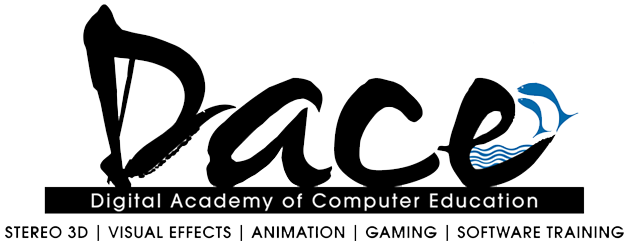
This course examines the relationships between traditional cinematography, visual effects, and CG animation.
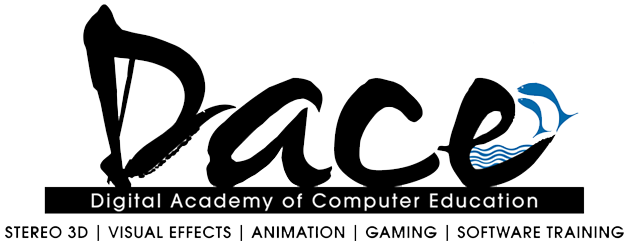
This course focuses on the basics of 3D computer graphics using Autodesk Maya.During the 3D Diploma, each student is trained in all aspects. From 3D modeling, texturing, lighting, rendering, and animation. Focusing on integrating 3D elements into live back plates.
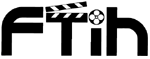
Diploma in Video Editing Course is Offered by Film and Television Institute of Hyderabad

Adobe Premiere Pro, a part of Adobe Creative Suite, is a video editing program. It is used to edit videos, including movies, and is quickly becoming the go-to program for filmmakers all over the world, both amateur and pro. In fact, both CNN and the BBC use Premiere Pro for editing purposes.
© 2025 coursetakers.com All Rights Reserved. Terms and Conditions of use | Privacy Policy