Motion graphics which is an upgraded version of graphic design where various still graphics are integrated to create an illusion of motion. A good motion graphics presentation would incorporate audio, video as well as online content to appeal to the viewers instantaneously.

Motion graphics which is an upgraded version of graphic design where various still graphics are integrated to create an illusion of motion. A good motion graphics presentation would incorporate audio, video as well as online content to appeal to the viewers instantaneously.
Due to its comprehensive usage in commercial and entertainment videos; ads; films, motion graphics, as a profession, has evolved greatly. It has become a mainstream branch of digital arts and many professionals are enjoying a fruitful career as motion graphics artists
Regardless of the popularity of this digital arts field, it’s a complex line of work and demands advanced skills and expertise.
Complementing the traditional graphic design knowledge with an understanding of sound, space and time to create meaningful and attractive motion graphics presentations is a tough ask. Also, the knowledge of various computer software, film making and game design is imperative in an endeavor to become a successful motion graphics artist.
Considering all these facts, it is essential to become qualified in this field and get trained to take up the responsibilities it imposes, impeccably. We, at Balsam Creative Technology, offer an advanced motion graphics course where we train our learners to implement objective knowledge subjectively, helping them bring unique values in the market.
Our course concentrates greatly on acquainting our students with current digital trends so they could survive in the corporate scene for long. If you are an aspiring motion graphics artist, Balsam Creative Technology is the launch pad for you. Enroll for our motion graphics course now.
Benefits Of Course:
Course Covered:
We are pondicherry based company specialized in Skill Development Centre, Digital Agency, Start-up Services, Balsam is pioneer Animation and Multimedia Training Institute. It has become a leading Skill development institute in the city as a standardized institute.
As the pioneer and leader in the field of training, it gives us enormous strength through our relationship with companies in various segments of Multimedia and Animation Industries. Balsam Creative Technology provides a wide range of Career, Designing, Technical and Professional Courses designed by our Academic Experts.

The Main objective of this video editing course is to produce internationally standard video editors that would be able to work anywhere in the world as video editors and compositors either as a freelance video editor or with a video editing studio
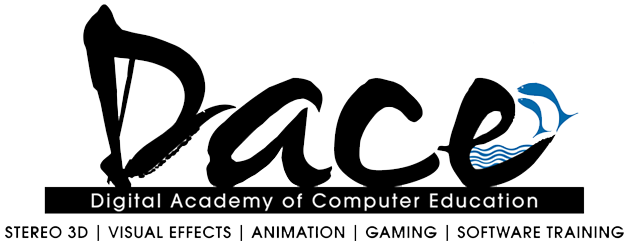
This course examines the relationships between traditional cinematography, visual effects, and CG animation.
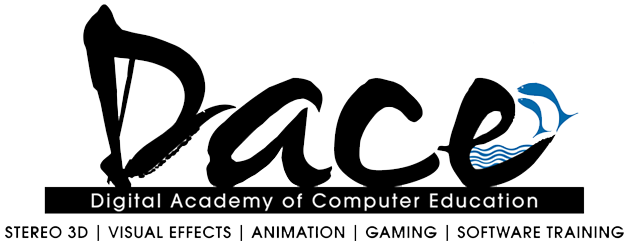
This course focuses on the basics of 3D computer graphics using Autodesk Maya.During the 3D Diploma, each student is trained in all aspects. From 3D modeling, texturing, lighting, rendering, and animation. Focusing on integrating 3D elements into live back plates.
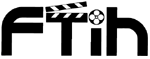
Diploma in Video Editing Course is Offered by Film and Television Institute of Hyderabad

Adobe Premiere Pro, a part of Adobe Creative Suite, is a video editing program. It is used to edit videos, including movies, and is quickly becoming the go-to program for filmmakers all over the world, both amateur and pro. In fact, both CNN and the BBC use Premiere Pro for editing purposes.
© 2025 coursetakers.com All Rights Reserved. Terms and Conditions of use | Privacy Policy