Be able to use the fundamental features of Word to quickly create and edit all types of documents.

Training Aims
Be able to use the fundamental features of Word to quickly create and edit all types of documents.
Target Customers
Prerequisites
Ensure at all times a high transfer of knowledge transmitted during our training. Thanks to this commitment, our participants are assured of acquiring and developing a set of know-how that is essential today.
Our Mission
Generate efficiency and well-being within organizations.
Operational Optimization
A company's know-how is one of its greatest assets! It makes it possible to consolidate and disseminate acquired knowledge while opening the doors to numerous improvements.

In this course, you’ll learn the basics of creating, editing, and formatting documents in Word 2013. Discover how to leverage templates to build better documents, collaborate with other team members, create numbered and bulleted lists, and work with tables.

In this course, students learn to create and manage Excel worksheets and workbook files, enter data, and create basic formulas to perform calculations. They learn to format cell content, view and format work-sheets, and practice preparing, previewing, and printing workbooks.

This two-week workshop is for boys between the ages of Ages 11 to 17. By the end of this two-week workshop learners will be able to Design and code a simple obstacle-course-style game.

By the end of the workshop, students will have learned some of the fundamentals of becoming a front-end web developer from industry professionals with real-world experience.
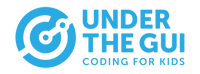
Students will be introduced to the world of web development, where they will create their own website using HTML, CSS, JavaScript, and Bootstrap. Using professional tools they will learn about creating layouts, interactive elements and custom features for their website.
© 2025 coursetakers.com All Rights Reserved. Terms and Conditions of use | Privacy Policy