If you work with 3ds Max and want to master superior photorealistic rendering using V-Ray, this course is tailored for you. V-Ray, a third-party engine compatible with 3ds Max,
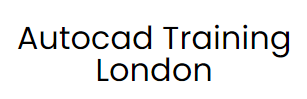
This course is ideal for 3D artists and professionals in various industries seeking advanced rendering skills.
If you work with 3ds Max and want to master superior photorealistic rendering using V-Ray, this course is tailored for you. V-Ray, a third-party engine compatible with 3ds Max,
Duration:
10 hours.
Approach:
Personalized 1-on-1 Sessions and Flexible Learning.
Scheduling Flexibility:
Mon to Sat between 9 am and 7 pm. Choose your own day and time.
Key Details
Skills Acquired:
Career Opportunities:
Learn the advanced Vray rendering skills, 1-on-1 training courses, boost your career prospects in architectural visualization, product design, and animation industries.
Autodesk Download a free 30 day trial of 3ds Max, 3D modelling and rendering software for design visualisation, games and animation to create with full artistic
Course Outline
10-hour Vray for 3ds Max Training Course Outline:
Module 1: Introduction to Vray for 3ds Max (2 hours)
Module 2: Lighting with Vray (2 hours)
Module 3: Vray Camera (2 hours)
Module 4: Vray Materials (2 hours)
Module 5: Vray Rendering and Post Production (2 hours)
Modeling Techniques:
Modifiers:
Basic Lights:
Camera Control:
Texturing and Rendering:
Vray Specifics:
Learning Outcome
Upon completing the 10-hour Vray for 3ds Max Training Course, participants will:
Master Vray Integration: Understand setup, interface, and tools for effective usage.
Excel in Vray Lighting Techniques: Learn diverse Vray lighting methods, enhancing scene realism.
Vray Camera Control: Manipulate camera settings, exposure, and create dynamic animations.
Vray Material Skills: Create realistic materials, manage libraries, and override material properties.
Perfect Rendering and Post-Production: Optimize rendering, produce high-quality images, and enhance results in post-production.
Advanced 3D Modeling Expertise: Develop complex shapes, utilize modifiers, and import plans effectively.
Recommended Resources:
"V-Ray My Way: A Practical Designer's Guide to Creating Realistic Imagery Using V-Ray & 3ds Max" by Lee Wylde
"3ds Max Modeling for Games: Insider's Guide to Game Character, Vehicle, and Environment Modeling" by Andrew Gahan
"Photoshop for 3D Artists, Volume 1" by 3DTotal Publishing
Job Opportunities:
Students can pursue careers as:
3D Visualization Artists: Creating realistic visuals for architecture, products, and entertainment.
Game Designers: Developing game environments and assets for interactive experiences.
Architectural Visualizers: Producing high-quality architectural renders for firms and clients.
Product Designers: Crafting detailed product visualizations for marketing and prototyping.
Freelance 3D Artists: Offering services on platforms like Upwork, catering to diverse client needs.
Opportunities exist in architecture, gaming, animation, advertising, and freelancing. A strong portfolio and networking enhance job prospects.
Our Benefits
Why Choose Us? Our Course Benefits Include: ?
One-on-One Training: Experience personalized coaching from practicing architects and designers tailored exclusively for you. 1-on-1, Face to Face at (SW96DE) or Live online.
Open: Monday to Saturday 9 am to 7 pm.
Customized Tutorials: Take home bespoke video tutorials designed to enhance your learning journey.
Comprehensive Resources: Receive a digital reference book for thorough revision, ensuring you grasp every concept.
Free Ongoing Support: Enjoy continuous after-course support via phone or email, guaranteeing your success even after the class ends.
Flexible Syllabus: We adapt syllabus and projects to match your needs, ensuring you learn precisely what matters most to you.
Why Us?
Supported Individual Learning: Our courses, ranging from 10 hours to 120 hrs Diploma training Courses, offer unwavering support at every step. With personalized homework assignments and free after-course assistance, we pave the way to mastering software with unparalleled guidance.
Personalized Attention, Not Crowded Classrooms: Bid farewell to crowded classrooms. Experience the intimacy of one-on-one learning. This ensures you receive the undivided attention you deserve, fostering a confident and comfortable learning environment.
Financial Flexibility: Embarking on your educational journey shouldn't be a financial burden. We offer a variety of payment plans tailored to your needs. Discover the options available to you and start your learning adventure today.
Expert Instructors, Real-world Insight: Our instructors are experts meticulously chosen for their extensive industry knowledge and passion for teaching. They are dedicated to imparting invaluable skills to anyone eager to learn.Official Certificate: Certificate upon course completion.
At London Design School all our training are One to One you can call us at any time to book your lesson. We believe in one to one training in AutoCAD, 3ds max, Maya and any other training/tuition platforms to be private rather than in a group of 10 people.
We believe professionals can concentrate and are more confident in a private session. We are very flexible in payments, timings and sessions. We try our level best to track ourselves according to the client's availability.
© 2025 coursetakers.com All Rights Reserved. Terms and Conditions of use | Privacy Policy