This 1-day instructor led course provides students with an understanding of asset management within the Maximo Application Suite Manage solution. This course covers topics such as Asset creation, Asset Application, Meters and its association with the assets, various aspects of Asset movement swap an

This 1-day instructor led course provides students with an understanding of asset management within the Maximo Application Suite Manage solution. This course covers topics such as Asset creation, Asset Application, Meters and its association with the assets, various aspects of Asset movement swap and modification, along with Locations from the perspective of Assets.
It also teaches about Asset Classification, Linear Assets, creating asset relationships, Item assembly structures, various aspects of asset depreciation and Asset maintenance cost roll up. Additionally, you learn how Maximo Health and Predict play a role with asset.
Audience
Consultants, System Administrators, Support, Sales, and Users
Prerequisites
null
Objective
After completing this course, you should be able to:
Understand the role of Asset Management in Maximo and its related data.
Understand and create an asset record from the Assets application
Create an asset record using rotating items.
Describe and create an asset template and thereby generate new assets and update existing assets from this template.
Discuss Meters, meter groups and it usage in Asset management.
Describe locations from the perspective of assets.
Move assets from one location to another, swap assets, modify asset users, modify custodians, modify groups, and modify attributes.
Create assets, specify storeroom locations, and issue assets.
Modify asset specifications thru the asset application and thru the work order.
Create item assembly structures and apply it to assets and locations.
Create asset records and Item assembly structure from the Receiving application using an approved purchase order.
Describe asset classifications.
Understand and create linear assets.
Create new classifications that are used in items and asset records.
Understand relationships and create it between multiple assets, be it linear or point assets.
Create new rotating items that references newly created classifications.
Define the asset depreciation schedule and the different aspects involved with it.
Describe the asset maintenance cost roll up in Maximo.
Describe how asset management can be enhanced with Maximo Health and Maximo Predict.
With classroom and online web based technical IT training, TD SYNNEX helps organisations skill up to get more from their investments in hardware and software technology to create better business outcomes.
TD SYNNEX is the world’s leading global IT solutions provider of services, software and hardware. One component of this is a broad portfolio of flexible learning and certification courses.
Delivered by instructors who have technical expertise and actual hands-on experience, TD SYNNEX helps students transform technology into innovative business solutions for the real world.
As the preferred choice for serious IT professionals, here’s why students come back time and again:
Customize a training roadmap to fit your needs -Choose private onsite training and TD SYNNEX can customize the curriculum and classes based on your needs and skills. TD SYNNEX’s self-paced courses allows students to work at their own speed around their workload and commitments.
Study from the comfort of your own home or office - Access courses and interact with instructors as if you were sitting in the classroom.
Learn from official courseware and be the first to get access to new courses – TD SYNNEX is authorized by many of the IT vendors most relevant in the data centre, cloud and third platform space to provide officially recognised training and certification to the highest standard.
With a vast network of expert trainers and training centres around the world, TD SYNNEX is a safe place to develop your skills and accelerate your success. To address your training needs in your preferred environment, please contact us.

The CompTIA Network+ course is offered by Sakra Academy (M) Sdn.Bhd.

You’re beyond the basics, so dive right in and really put Excel formulas and functions to work! This supremely organized program help participants increase their data analysis capabilities using Excel 2003, 2007, or 2010—and challenge yourself to new levels of mastery.
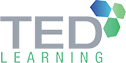
This course covers aspects of developing macros for practical applications. New and advanced tools have been included in this course.

Advance your career in the AI field with the ISTQB® AI Testing (CT-AI) certification, and extend your understanding of artificial intelligence and/or deep (machine) learning, most specifically testing AI-based systems and using AI in testing.
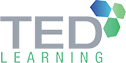
This Basic and Intermediate level of Microsoft Excel 2013 course covers the very basics of the Excel spreadsheet. It is suitable for complete beginners without prior knowledge of Excel.
© 2025 coursetakers.com All Rights Reserved. Terms and Conditions of use | Privacy Policy