Do you want to learn more about Dynamics 365? This course will provide you with a broad introduction to the customer engagement capabilities of Dynamics 365.

Do you want to learn more about Dynamics 365? This course will provide you with a broad introduction to the customer engagement capabilities of Dynamics 365.
You will become familiar with the concept of customer engagement, the core capabilities of customer engagement apps as well as with each of the customer engagement apps, including Dynamics 365 Marketing, Dynamics 365 Sales, Dynamics 365 Customer Service and Dynamics 365 Field Service. This course will include lecture as well as hands-on-labs.
Skills Gained:
Course Outline:
The world of technology is constantly changing, giving us the power to break new ground, connect more meaningfully and change the world for the better. This rapid pace of change rewards the people and organizations that can keep pace with it. We understand that progress is enabled by knowledge.
We know you’re committed to excellence in everything you do, and you deserve no less from your training partner. As a certified and awarded training partner for many of today’s top cloud providers and software vendors, ExitCertified is recognized as an industry leader.
Year after year, ExitCertified is named to the Top 20 IT Training Companies list compiled by TrainingIndustry.com. Of clients submitting reviews, 97 percent would recommend ExitCertified training.

In this course, you’ll learn the basics of creating, editing, and formatting documents in Word 2013. Discover how to leverage templates to build better documents, collaborate with other team members, create numbered and bulleted lists, and work with tables.

In this course, students learn to create and manage Excel worksheets and workbook files, enter data, and create basic formulas to perform calculations. They learn to format cell content, view and format work-sheets, and practice preparing, previewing, and printing workbooks.

This two-week workshop is for boys between the ages of Ages 11 to 17. By the end of this two-week workshop learners will be able to Design and code a simple obstacle-course-style game.

By the end of the workshop, students will have learned some of the fundamentals of becoming a front-end web developer from industry professionals with real-world experience.
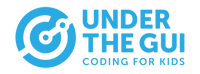
Students will be introduced to the world of web development, where they will create their own website using HTML, CSS, JavaScript, and Bootstrap. Using professional tools they will learn about creating layouts, interactive elements and custom features for their website.
© 2025 coursetakers.com All Rights Reserved. Terms and Conditions of use | Privacy Policy