In this video editing course child will learn how to edit videos from raw clips to professional looking videos. We have covered all main features of any video editing software like cutting, trimming, transitions, enhancing, speed up, resizing for any social media and more.

In this video editing course child will learn how to edit videos from raw clips to professional looking videos.
We have covered all main features of any video editing software like cutting, trimming, transitions, enhancing, speed up, resizing for any social media, putting titles, animated logo, animated text explanations etc.
What you'll learn:
Course Content:
Welcome to Digital Connext, your ultimate destination for online courses! We are thrilled to present you with a revolutionary platform that brings education and personal development right to your fingertips. In today's fast-paced world, we understand the need for accessible, flexible, and high-quality learning experiences, and that's exactly what we offer.
At Digital Connext, we believe that everyone should have the opportunity to enhance their skills, broaden their knowledge, and pursue their passions, regardless of their geographical location or busy schedule.
Our platform is designed to break down the barriers of traditional education, empowering individuals from all walks of life to embark on a transformative learning journey.
With our extensive range of online courses, taught by industry experts and thought leaders, you can dive deep into subjects that pique your curiosity, acquire in-demand skills, and stay ahead in today's rapidly evolving job market. Whether you're a working professional looking to upskill, a student seeking supplemental learning, or an individual eager to explore new horizons, Digital Connext has something for everyone.
Our platform is user-friendly and intuitive, making it easy to navigate and access the courses that interest you. From programming and data science to business management, creative arts, and personal development, our course catalog spans a wide spectrum of disciplines. Each course is carefully curated, offering engaging video lectures, interactive assignments, and valuable resources to ensure an immersive and rewarding learning experience.
Furthermore, Digital Connext goes beyond just providing courses. We foster a vibrant community where learners can connect with fellow students, share insights, and collaborate on projects.
Our discussion forums and networking opportunities enable you to build meaningful connections, expand your professional network, and engage in thought-provoking conversations with like-minded individuals.
We understand that your learning journey is unique, which is why we offer the flexibility to learn at your own pace.
With 24/7 access to course materials, you can study whenever and wherever it suits you best. Whether you prefer to dedicate a few hours each week or immerse yourself full-time, Digital Connext accommodates your schedule and learning preferences.
Join us at Digital Connext and embark on an educational adventure that will transform your life. Prepare to unlock your potential, achieve your goals, and seize new opportunities. The power of knowledge awaits you, and it all starts right here. Welcome to Digital Connext, where learning meets the digital age!

The Main objective of this video editing course is to produce internationally standard video editors that would be able to work anywhere in the world as video editors and compositors either as a freelance video editor or with a video editing studio
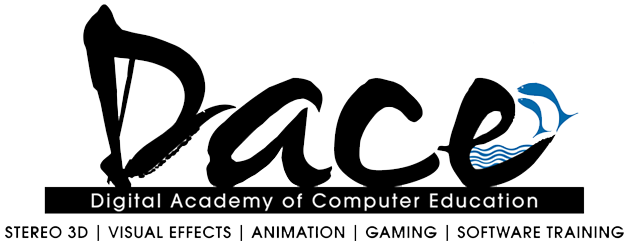
This course examines the relationships between traditional cinematography, visual effects, and CG animation.
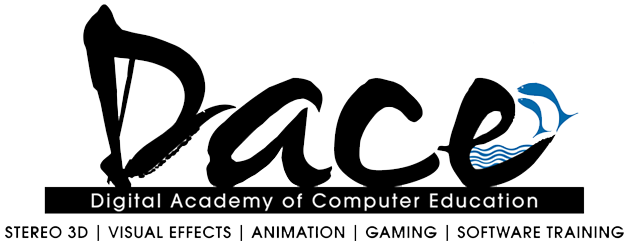
This course focuses on the basics of 3D computer graphics using Autodesk Maya.During the 3D Diploma, each student is trained in all aspects. From 3D modeling, texturing, lighting, rendering, and animation. Focusing on integrating 3D elements into live back plates.
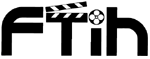
Diploma in Video Editing Course is Offered by Film and Television Institute of Hyderabad

Adobe Premiere Pro, a part of Adobe Creative Suite, is a video editing program. It is used to edit videos, including movies, and is quickly becoming the go-to program for filmmakers all over the world, both amateur and pro. In fact, both CNN and the BBC use Premiere Pro for editing purposes.
© 2025 coursetakers.com All Rights Reserved. Terms and Conditions of use | Privacy Policy