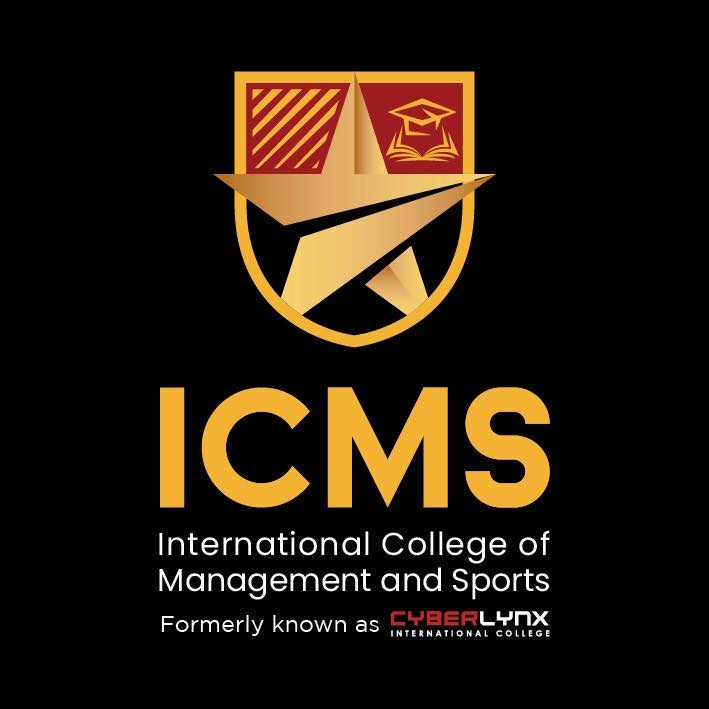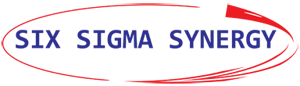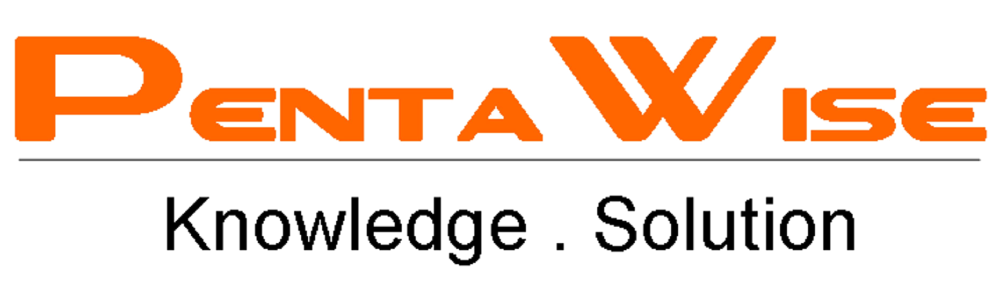Top 10 MS Excel Courses in Malaysia - Page 4
Discover Courses Tailored For You
Find the best courses to enhance your skills in various domains. Our diverse selection of courses will help you achieve your professional and personal goals.
New Courses
Study with Top Creative Specialists
Learn directly from top creative experts on CourseTakers. Enhance your skills with their practical insights and experience.
All Top 10 MS Excel Courses in Malaysia - Page 4
Are you looking for MS Excel courses in Malaysia? Here are the Top 10 MS Excel training classes in Malaysia.
The course fee for MS Excel training in Malaysia ranges from RM50 for a 2-day Microsoft Excel (Basic Or Intermediate) course, up to RM1499 for a 2-day Microsoft Excel Dashboard & Interactive Report training.
89 Results