List of available Adobe Illustrator Courses in Kuala Lumpur, Malaysia. The Adobe Illustrator courses in Kuala Lumpur are provided by the following institutes: Also, check out all Adobe Illustrator Courses from all over Malaysia.

Used throughout the industry, vector-based graphics software Adobe Illustrator is Adobe’s leading vector drawing software, specially designed for illustration, sketching, design and logos.

Adobe Illustrator (Ai) Design course is offered by Creato Design Studio for all skill level. Mastering graphic design skills for creative industry in 4x interactive classes (10hr)!

Adobe Illustrator is a vector graphics editor developed and marketed by Adobe Systems. Powerful and precise design, illustration and production tool you can create a wide range of designs such as logos, corporate identity materials, product packaging, brochures, posters, advertisement and so on.
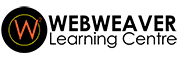
Adobe Illustrator course is designed to cover the skills you need to know to be able to confidently create digital graphic designs for your business or work.

This 2-day Advanced course will help to develop your skills as you explore the advanced features of Adobe Illustrator CC. We will help you understand how this industry-leading program takes graphical design to a new level.

Adobe Illustrator is the industry leading vector drawing program used by professional designers around the globe for digital graphics, illustrations, and typography.

If you have little or no experience with Adobe Illustrator, this 2-day course will provide you with a comprehensive introduction to use all features in illustrator. You will gain practical skills to use immediately in the workplace.

Learn and master Adobe Illustrator with New Horizons hands-on Illustrator training courses. Our Adobe Illustrator classes are task-based and focus on real-world uses and challenges individuals face in their day to day work environments.

The trainer will show how to work with layers and artboards—the dual core of Illustrator's nondestructive workflow—and start drawing and transforming basic objects. He also shows how to create fills and strokes, add color, work with live effects, and integrate typography into your designs.

Advance your Adobe Illustrator skills in just 2 days! Our advanced course covers complex topics like advanced Bézier control, custom brush creation, and workflow automation. Perfect for those with basic knowledge looking to elevate their design skills.
© 2025 coursetakers.com All Rights Reserved. Terms and Conditions of use | Privacy Policy