List of available Graphic Designing Courses in Calgary, Canada - Page 4. The Graphic Designing courses in Calgary are provided by the following institutes: Also, check out all Graphic Designing Courses from all over Canada.

Our adobe photoshop hands-on course is designed to empower participants like you with the tools and techniques to bring your creative visions to life. Become familiar with the capabilities and use of adobe photoshop tools such as selections, image adjustments and layers.

Become familiar with and comfortable with all the components of the Adobe Creative Cloud (CC) Suite, including Illustrator, InDesign, and Photoshop, in a hands-on, instructor-led format. An e-manual for each component is included.
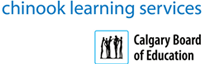
This course will teach you how to use Lightroom Classic CC, Adobe's easy-to-use software that prepares, edits, and organizes photos quickly and effectively. Through hands-on exercises, you will learn to use Lightroom Classic CC like a pro and perfect your digital photos!
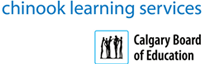
This self-paced course will train you in the basics of Adobe Animate (formerly Adobe Flash). If you're new to Animate, need to update your Flash skills, or want to start designing rich, interactive animations, this course is for you.
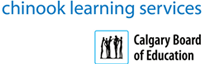
Are you tired of feeling limited by your current photo editing skills? Our Adobe Photoshop hands-on course is designed to empower participants like you with the tools and techniques to bring your creative visions to life.
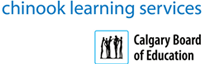
Adobe InDesign is a robust and easy to use design and layout program. Learn the basics of creating documents of many types from single-page advertisements and flyers to complex multi-page colour publications.
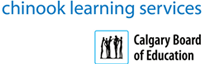
Adobe Illustrator is the main graphic creation package used in desktop publishing.
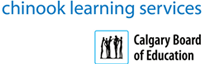
Learn how to create, edit, and manage your library of electronic portable document format (PDF) files and understand how Adobe Acrobat documents are created from standard desktop applications.

Illustrator has a lot of unique drawing features. We’ll focus on the basic ones here -- the ones you will use often. After this workshop you can start using Illustrator, with complete confidence, to create logos, illustrations, floorplans, posters, and banners. Students are encouraged to tell us ...

This one-day course was a client’s idea, and it’s a great one! It’s for people who need a quick introduction to the basics in Photoshop (making selections, retouching, adjustments, and working with layers). They’re actually easy to learn Photoshop makes it so simple.
© 2025 coursetakers.com All Rights Reserved. Terms and Conditions of use | Privacy Policy