List of available IT Training Courses in Toronto, Canada - Page 3. The IT Training courses in Toronto are provided by the following institutes: Also, check out all IT Training Courses from all over Canada.
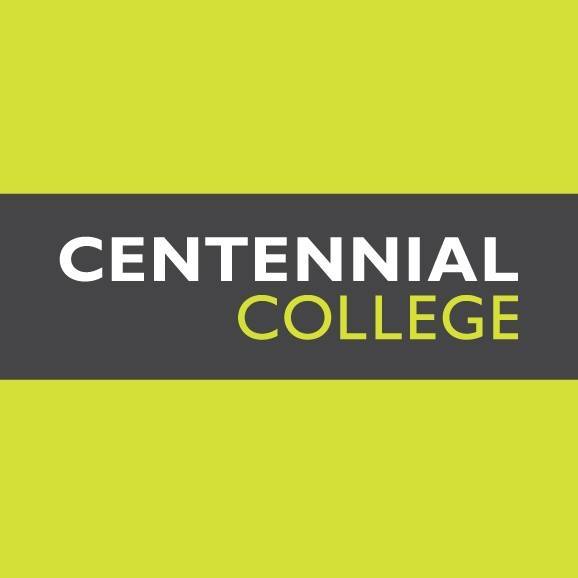
You will learn how to use the Office Web Apps which are browser-based versions of Microsoft Excel, Word, and PowerPoint that enable viewing and editing of Office documents in Web browsers while preserving the formatting of the original documents.
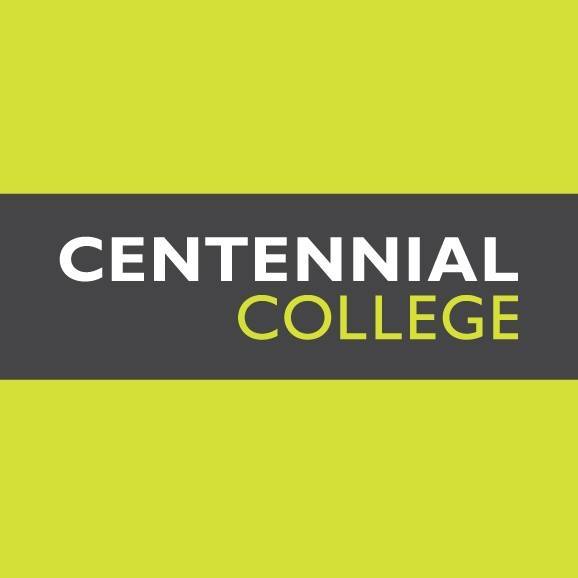
Python is a general-purpose programming language used to build just about anything. It's essential for backend web development, data analysis, artificial intelligence and scientific computing, all of which are crucial for pursuing IT careers.
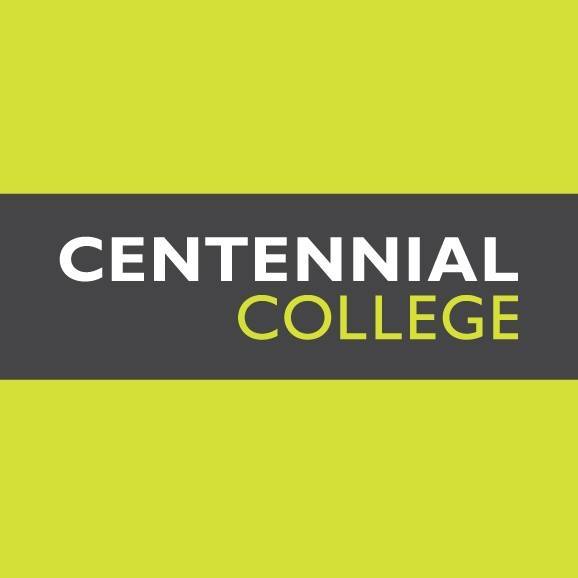
This course introduces the Java programming language. You will learn Java fundamentals and object-oriented programming in Java. Learn how to develop, test, debug and deploy robust applications using modern IDEs.
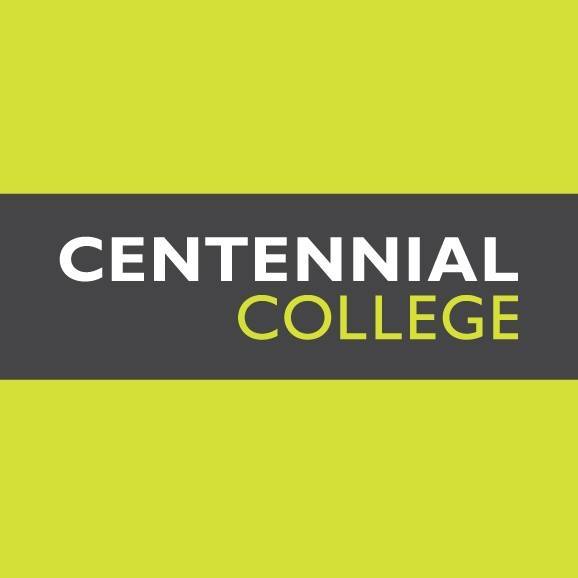
This comprehensive course instructs the student in the creation of programs for CNC machining. The student will learn how to write manual programs (NC data) for a 3 Axis CNC Vertical Machining Center

In the Mechanical Technician – CNC and Precision Machining two-year diploma program, you'll dive into the world of precision machining and cutting-edge computer-controlled machine (CNC) technology.

The Canadian labour force is experiencing a shortage of tech talent at the same time that employers are in immediate need of them. To help close the skills gap, employers are looking for upskilled job seekers in full stack developer and similar roles.

The program focuses on mastering agile product design, product sculpture, and prototyping with 3-D printers and showcased in 3-D animations.

In this class, you will learn to send and receive e-mail, to work with contacts, calendars, task lists, notes, and the journal. You will connect to your social media, cloud, and other mail accounts and we’ll give you tips on how to quickly and efficiently read, organize and send your mail.

In this course, you’ll learn the basics of creating, editing, and formatting documents in Word 2013. Discover how to leverage templates to build better documents, collaborate with other team members, create numbered and bulleted lists, and work with tables.

PowerPoint is the world’s most popular presentation software. PowerPoint allows you to create amazing slide presentations that can integrate images, video, narration, charts, and more.
© 2025 coursetakers.com All Rights Reserved. Terms and Conditions of use | Privacy Policy