List of available Microsoft 365 (Office) Courses in George Town, Malaysia - Page 2. The Microsoft 365 (Office) courses in George Town are provided by the following institutes: Also, check out all Microsoft 365 (Office) Courses from all over Malaysia.

MS Applications / Excel training is offered by Diya Training and Development Consultancy. We are first and foremost, extremely passionate in what we do! We constantly hold ourselves to the highest standards in work quality, reliability, ethics and expectations, by delivering what clients need.

In this course, students will learn how to use Microsoft Access to manage your data, including creating a new database, constructing tables, designing forms and reports, and creating queries to join, filter, and sort data.

Microsoft Excel is a powerful spreadsheet and data analysis program with wide-ranging capabilities. Attending a live Excel course is a good way to quickly and efficiently learn Excel. There are 3 primary reasons why you should learn Excel and how learning Excel is helpful for your career.

PowerPoint 2019 is the presentation program in the newest Microsoft Office 365 suite that allows you to create amazing slide presentations that can integrate images, video, narration, charts and more.

Microsoft Excel training is offered by Intellects Global Learning. We are committed to continually improve the effectiveness and efficiency of our processes, so as to provide outstanding consulting and training services to our customers.

Microsoft Word training is offered by Intellects Global Learning. We are committed to continually improve the effectiveness and efficiency of our processes, so as to provide outstanding consulting and training services to our customers.

Microsoft PowerPoint training is offered by Intellects Global Learning. We are committed to continually improve the effectiveness and efficiency of our processes, so as to provide outstanding consulting and training services to our customers.

Microsft Access Database training is offered by Intellects Global Learning. We are committed to continually improve the effectiveness and efficiency of our processes, so as to provide outstanding consulting and training services to our customers.
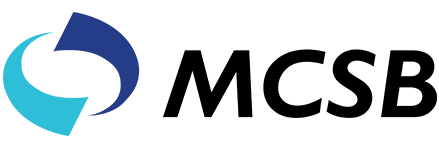
This course is highly recommended for users who are involved in data management, calculations and reporting such as those in Accounts, Human Resource and Sales Department. It benefits Excel users who wish to enhance their skills and knowledge using the features of Microsoft Excel.
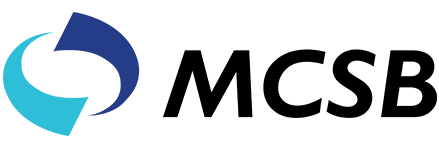
This course is intended to help all novice computer users get up to speed with PowerPoint quickly. We will cover different features of the interface, show users how to create, save, and present a basic presentation, cover the basics of formatting and discuss how to add multimedia to a presentation.
© 2025 coursetakers.com All Rights Reserved. Terms and Conditions of use | Privacy Policy