List of available Microsoft 365 (Office) Courses in Kuching, Malaysia. The Microsoft 365 (Office) courses in Kuching are provided by the following institutes: Also, check out all Microsoft 365 (Office) Courses from all over Malaysia.

The Certified Virtual Trainer is a high-impact virtual course that prepares professional trainers to run virtual classes online. This certification itself is conducted fully online and learners are assessed by their ability to run a virtual class independently.

Microsoft Excel training is offered by Gem Consultancy. We emphasise on practical training through setting conditions for how learner can practice what they have learned and performance be evaluated.

Participants will learn how to enhance a presentation by using custom clip art, animation, and movies and work with embedded and imported objects by using Microsoft applications.

This course will teach the user how to prepare more effective presentations using the Microsoft PowerPoint application. Syllabus includes building a presentation, dressing up the presentation with special effects and hyperlinks, beefing up the presentation with charts.
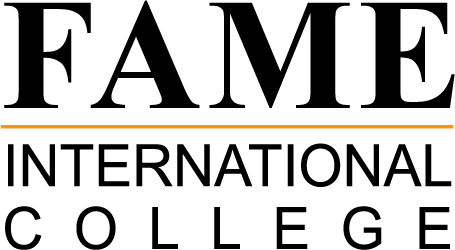
This training programme is designed for those who are interested to strengthen IT functionality in Microsoft Excel, Microsoft Access and Microsoft Power Point for business functions, lead date analysis, productivity measurement and etc.

The Microsoft Office course consists of 10 products to choose from, including Microsoft Excel, Microsoft PowerPoint, and Microsoft Outlook. Whether you are expanding career-wise or looking to upgrade your personal skills, this course is designed to help improve work efficiency.

Microsoft Excel course is offered by PCSS Consultancy Sdn Bhd. We can facilitate open public training courses or we organize dedicated training for your staff either at our training center or inhouse training within your own facility.

Microsoft Excel course is offered by Sarawak Skills. Sarawak Skills is the preferred provider of Technical and Vocational Education and Training (TVET) for industrial workers and school leavers.

Microsoft Visio (Basic To Advance) training is offered by AC Interactive Solutions Sdn Bhd (ACIS). Our passionate team of expert trainers is qualified and highly experienced in countless training fields.
© 2025 coursetakers.com All Rights Reserved. Terms and Conditions of use | Privacy Policy