Are you looking for MS Access courses in Canada? Here are the Top 10 MS Access Training courses in Canada.

Make more informed decisions by effectively tracking, reporting, and sharing information with Microsoft Access.

Microsoft Access helps people without developer expertise create templated or custom business applications. Access in an information management tool that stores data for reporting and analysis.

In this course, students will use Access 2016 to manage their data, including creating a new database; constructing tables; designing forms and reports; and creating queries to join, filter, and sort data. This course may earn a Credly Badge.

In this course, you will expand your knowledge of relational database design, write advanced queries, structure existing data, share data across applications, and customize reports. Extending your knowledge of Microsoft Access 2013 will result in a robust, functional database for your users.

Access is Microsoft’s powerful database tool. Using Access you will learn to store, retrieve, and report on information. You will be able to sort, make queries, create reports, and understand all the functions of a relational database.

Microsoft Access 365 is a database management system and is a part of Microsoft Office 365. Learn the features of the latest version of this powerful program that allows users to store and track large amounts of data, and analyze the data for various applications.

Harness the power of Microsoft Access 2016 and gain control over your data. In this series, you will start with the basics like organizing, storing, editing, and reporting on records before moving on to more advanced techniques like building an entire database from scratch.
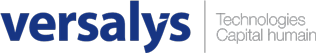
Understand the basic notions related to the construction and querying of simple databases.
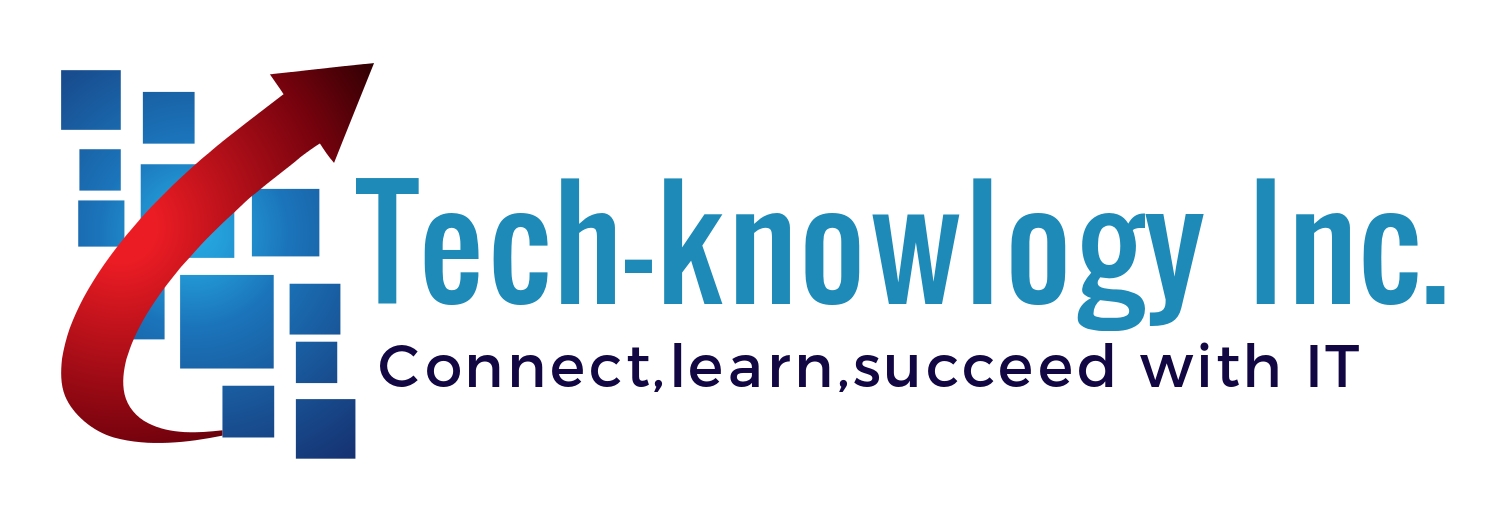
This course will give learners an introduction to the Access , students will learn how to plan databases and create tables. Then they will learn to organize fields and records, and to work with data entry rules.

Learn how to plan and create a database from scratch and how to use tables, queries, and forms to maintain and customize your data. You’ll also be linking to other database sources and seeing the results as you generate reports.
© 2025 coursetakers.com All Rights Reserved. Terms and Conditions of use | Privacy Policy