List of available Microsoft 365 (Office) Courses in Calgary, Canada - Page 2. The Microsoft 365 (Office) courses in Calgary are provided by the following institutes: Also, check out all Microsoft 365 (Office) Courses from all over Canada.

Learn how to: Quickly set up workbooks, enter data, and format it for easier viewing, do calculations and find and correct errors, make decisions and Visualize data with charts and graphs, including new sunbursts, waterfalls, and tree maps and Print worksheets and charts.

If you want to present any information creatively and professionally, Microsoft PowerPoint is the perfect tool. With this course, we help you learn how to use Microsoft PowerPoint and start creating memorable PowerPoint presentations. All classes in PowerPoint are taught by experienced and professi...
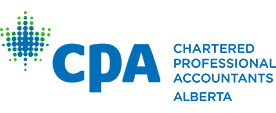
If you are an experienced Excel user seeking to elevate your skills, join the K2 team for K2’s Advanced Excel. In this laptop-friendly course, you will learn critical advanced Excel skills in six key areas:

MS Office Pro is a versatile and powerful office productivity software bundle that includes Word, Excel and PowerPoint.

Microsoft Excel is one of the most popular spreadsheet programs for preparing financial statements and reports, and for organizing and analyzing large amounts of data.

You will focus on the core tools that you use; completing any three of the five courses will earn you a Microsoft Office Specialist digital badge from the University of Calgary.
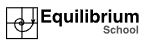
This course is offered over two weeks and introduces basic tools for using a computer and common software programs such as Microsoft Office (MS).

In the Microsoft Word 2021 course, you'll learn how to use Word 2021 to create and edit simple documents; format documents; add tables and lists; add design elements and layout options; and proof documents.

The Microsoft Office Specialist (MOS) 2016 certification exam has been designed to test a candidate's ability to use an Office application realistically.

Harness the power of Microsoft Access 2016 and gain control over your data. In this series, you will start with the basics like organizing, storing, editing, and reporting on records before moving on to more advanced techniques like building an entire database from scratch.
© 2025 coursetakers.com All Rights Reserved. Terms and Conditions of use | Privacy Policy