List of all the courses offered by MCSB.
MCSB offers a total of 15 courses.
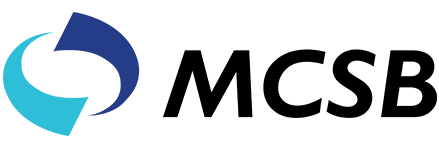
The basics of C# program structure, language syntax, and implementation details, and then consolidate their knowledge throughout the week as they build an application that incorporates several features of the .NET Framework.
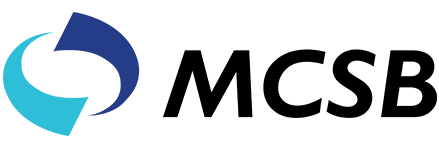
This course is intended for professional web developers who use Microsoft Visual Studio in an individual-based or team-based, small-sized to large development environment.
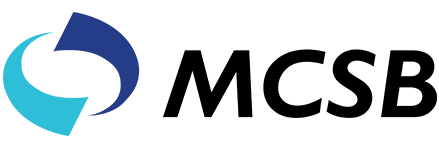
Python course is offered by MCSB. You will learn to develop prototypes, how to work with lists and sequence data, write Python functions to facilitate code reuse.
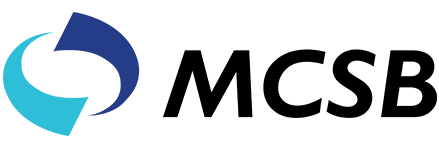
We will teach you a simple yet powerful open-source scripting language for creating dynamic web content. PHP is used by both programmers, who appreciate its flexibility and speed, and web designers, who value its accessibility and convenience.
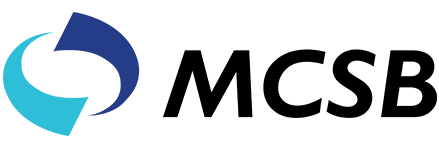
You will learn how to work with multitouch, dealing with the phone, working with web services. Develop applications using the latest Android framework while maintaining backward-compatibility with the support library.
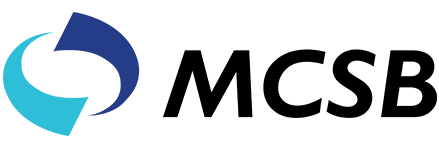
We will teach the basics and advanced features of SQL. You will learn to convert and manipulate data with SQL’s built-in functions and use conditional logic in data statements.
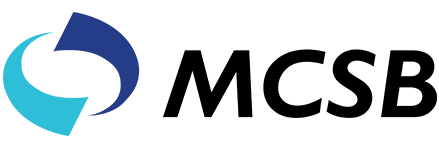
This course is highly recommended for users who are involved in data management, calculations and reporting such as those in Accounts, Human Resource and Sales Department. It benefits Excel users who wish to enhance their skills and knowledge using the features of Microsoft Excel.
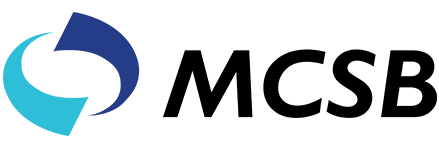
This course is intended to help all novice computer users get up to speed with PowerPoint quickly. We will cover different features of the interface, show users how to create, save, and present a basic presentation, cover the basics of formatting and discuss how to add multimedia to a presentation.
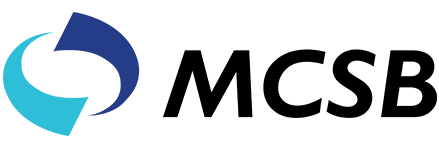
This course will introduce students to Microsoft Word’s most important features. Key topics include creating a new document, making it look professional and presentable, adding graphics, and customising the Microsoft Word interface.
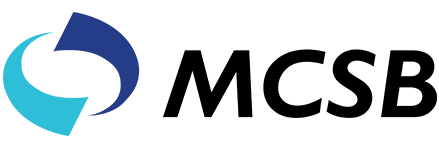
This course covers topics such as setting up a project, scheduling work, managing resources, creating a timeline, managing tasks, working with deadlines and constraints, working with data, creating reports, adding the finishing touches, printing, and sharing.
© 2025 coursetakers.com All Rights Reserved. Terms and Conditions of use | Privacy Policy