List of available Microsoft 365 (Office) Courses in Wellington, New Zealand - Page 2. The Microsoft 365 (Office) courses in Wellington are provided by the following institutes: Also, check out all Microsoft 365 (Office) Courses from all over New Zealand.
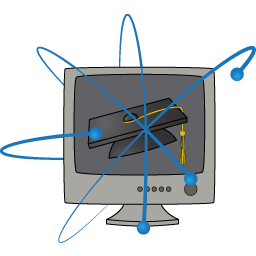
Participants can bring work that they would like to put on a database. Over the 3 hour course participants can apply their new skills to work that is relevant to them and they can take their work away with them.
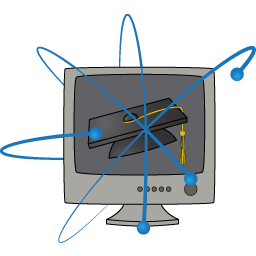
This course gives participants a full ability to create and enhance business presentation graphics. After This Course, participants will be able to create their own self running computer presentation, incorporating special effects and including: a cover pag
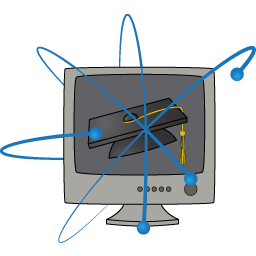
Excel is a hugely powerful office tool that enables people to analyse data much more efficiently. In this introductory course, learn the basics of Excel and watch your data analysis efficiency go through the roof.

Learn how to create and use spreadsheets, as well as identify elements of a work book, enter and edit data, generate basic calculations and use built-in spreadsheet functions.

Review of introduction/intermediate course and quick keys. Group columns and rows. Grouping worksheets for fastest formatting, custom date formats, protect cells, name ranges, absolute and relative referencing, using data sub-totals and outlines, multi-level sort, auto and advanced filters.

For younger children: learn in a fun and interesting way to produce birthday cards, id cards and animated stories. For the more advanced student: understanding the slide sorter, outline, note and slide master views.

This session will provide you with the essential skills to get started with Excel.You will learn to handle text and data entry, format, print and use entry level or basic formulas to perform calculations.

Microsoft Word training courses to use Word proficiently and save time. This course provides the essential skills needed to create, edit, format, and print Word documents.

This training will provide the skills to efficiently use Outlook to manage your Emails, Calendar Appointments and Meetings, Tasks and Notes.

This training will provide the skills to create slides, add multimedia, animate and run PowerPoint slideshows.
© 2025 coursetakers.com All Rights Reserved. Terms and Conditions of use | Privacy Policy