List of available Professional Courses in Yonge–Eglinton, Toronto - Page 178. The Professional courses in Yonge–Eglinton are provided by the following institutes: Also, check out all Professional Courses in Toronto.
In this program, the participants will learn basic computer operations. They will be learning the fundamentals of MS Excel 2013, including how to use spreadsheets, how to set up and sort data, how to print financial information and charts, and how to insert worksheets and calculate numeric function...
Adobe InDesign is the most popular layout design software used by editorial designers, graphic designers, printers, desktop publishing professionals, and web developers. This course will allow students to create layouts for publicity materials and booklets at a professional level.
The ACCPAC Payroll module covers how to produce payroll from timesheets, coordinating payroll with payroll services (such as Ceridian), tax and benefit deductions, and related required remittances.
Learn to organize and implement a special event in just six weeks; improve your communication skills; and feel more confident! The program consists of instructor-led group sessions and a hands-on project that will culminate in your fundraising graduation dinner.
This course will train students in the use of Blog software for the creation of simple websites and blogs. Students will learn to use this software for both personal and professional purposes and serves as an introduction to Web Design for beginners.
PowerPoint takes your MS Word document and brings it to life. You will learn to create slides using wizards and many of the software’s functions to show off your data, charts, photos, and other information.
Adobe Illustrator is the most popular vector graphic illustration software among graphic designers, desktop publishing professionals, web developers, and visual and multimedia artists.
The course will cover working capital management, receivable management, capital expenditures, cash management, tax application, and financial statement analysis.
This module includes information related to using QuickBooks for general ledger, receivable, payable, payroll, and inventory accounting. The participant will also learn how to develop a standard set of financial reports.
In Bookkeeping, you will learn the basics of how to provide information concerning the financial affairs of a business using manual bookkeeping.
© 2024 coursetakers.com All Rights Reserved. Terms and Conditions of use | Privacy Policy