Are you looking for Adobe Acrobat courses in South Africa? Here are the Top 10 Adobe Acrobat training in South Africa. The course fee for Adobe Acrobat classes in South Africa ranges from R3150 for a 2-week Adobe Acrobat 7 course, up to R6000 for a 2-day Adobe Acrobat training.

Learning and development is about much more than attending a training course.

Adobe Acrobat Beginners course will teach students fundamental concepts and terminology, and the basic features of Adobe Acrobat X Pro.

These courses provide an overview of how you can effectively use this tool in the workplace.

See the potential for your office, in a paperless atmosphere – with more productivity, value and revenue-generating activities.

Communicating ideas and information is the cornerstone of organizational operations. And, electronic forms of communication have made the transfer of knowledge quick, easy, and inexpensive.

Envision International is a leading accredited training provider producing and disseminating strategic business intelligence that educates people and benefits corporate growth and profits.
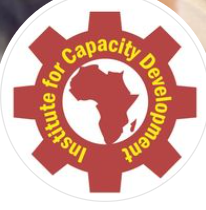
ICD offers customised inhouse short courses to organanisations on a request basis.

WalkerDigital offers the following software training

Delegates will also be taught how to amend and adjust PDF content, add bookmarks and links, and improve accessibility in a document while dealing with security.

Learners should be comfortable in the Windows environment and be able to use Windows to manage information. Learners should have completed Introduction to Windows or possess equivalent knowledge prior to attending this course.
© 2025 coursetakers.com All Rights Reserved. Terms and Conditions of use | Privacy Policy