Are you looking for Adobe Acrobat courses in the USA? Here are the Top 10 Adobe Acrobat classes in the USA. The course fee for Adobe Acrobat training in the USA ranges from $87 for a 6-hour Adobe Acrobat Pro course, up to $920 for a 2-day Adobe Acrobat DC Course.

Learn how to convert almost any digital document into an Adobe Portable Document Format (PDF) file.

This hands-on, instructor-led Acrobat training course will help you learn all about Adobe Acrobat and PDF Files, the best way to share and secure documents online.

Learn to use Acrobat Pro DC to convert files for digital use. Create interactive forms, collaborate on projects, develop interactive presentations and more.

By joining one of our small Adobe Acrobat training courses you will be learning Acrobat from an experienced Adobe Certified Instructor. All classes are taught in our brand new, state-of-the-art computer training labs in downtown Los Angeles.

Adobe Acrobat training is offered by Digital Training and Designs Inc for all skill level. We can teach on either Mac or PC. Classes can be custom designed to your specific needs.

This course is hands-on -- you will learn to create, edit, and combine PDF documents for distribution, collaboration, and data collection. It sounds daunting, but this app has a LOT of features that will make your day easier.
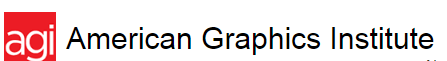
In this one-day Adobe Acrobat training course, you will learn how to convert your existing documents into Adobe Portable Document Format (PDF) files then manipulate, merge, arrange, share, review, and protect the files.

Adobe Acrobat course is offered by Future Media Concepts for all skill level. FMC provides quality, consistent and accessible training for content creators and IT professionals.

They will learn to modify PDF content by rearrangin, editing, and formatting existing text; and by adding headers, footers, watermarks, and backgrounds. Students will learn to manage security issues and explore the use of comments, markups, and automated reviews.

Adobe Acrobat Level I is a 1-day course that will cover everything from the basics of converting an electronic document to a PDF to enhancing a PDF with interactivity.
© 2025 coursetakers.com All Rights Reserved. Terms and Conditions of use | Privacy Policy